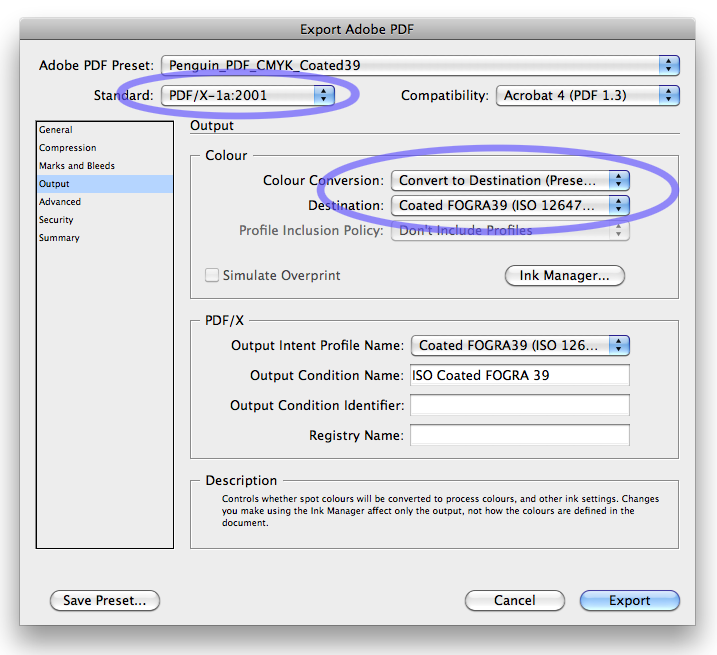Why we use RGB images
Introduction
In the past, the accepted way for graphic designers to work was to only use CMYK images in their page layouts. A lot of things have changed in the last ten years to mean that this is no longer the best way to work. This page is intended to make it clear why Penguin Group (UK) no longer expects or requires images to be converted to CMYK.
Colour Gamut
The range of colours that a CMYK image can achieve is limited to the colours that can be printed. By converting images to CMYK we are reducing the colours in images to the limitations of one current CMYK print process and condition. Keeping the image colours in RGB means we do not lose the brightest and most rich colours that we would otherwise discard when moving to CMYK and will increase re-use potential.
File Sizes
RGB files are typically 25% smaller than CMYK images in file size. Keeping images in RGB significantly reduces the overall size of the layout files leading to less storage space, faster transfer and processing times.
Design Opportunities
There are more opportunities to apply design features if images remain in RGB. There are special effects and filters in Photoshop that can not be applied in CMYK and can only be applied to RGB images. Also, images for the web and Apps must be RGB.
Digital Photography & Colour Management
All digital cameras will output files to the RGB as its the native colour space. Keeping images in RGB allows the publisher greater control over output profiles and printed results. As we now receive photography directly from photographers we want to receive the best files form them and do not want to have an unknown and unmanaged colour conversion applied.
There is not one CMYK value that will give the same colour when printed on different presses and papers. By using colour management profiles throughout our workflow (applying them to images, to InDesign and specifying when PDFing) we can best maintain the printed colour by changing the CMYK numbers.
Adobe InDesign
The Adobe InDesign page layout software we now use is very intelligent in many ways, one of which is when it comes colour conversions.
The ‘Adobe Colour Engine’ is what is used to calculate the values when converting colour numbers. Adobe InDesign is the using the same engine as Photoshop, we get the same results when printing or PDFing directly from InDesign as you would do if you opened and reserved each each first.
InDesign can happily work with a mixture of CMYK and RGB images on the same page.
No opening and resaving images
There is no need to spend time and money opening and resaving images into the CMYK colour space. Conversions to CMYK can be handled quickly and easy through colour management settings in Adobe’ creative suite.
Creating PDFs
The print PDFs are converted to a suitable CMYK as they are exported from InDesign, so the InDesign file and its links can be considered a master file ready to output PDFs to different print conditions.
When we sell files to other publishers for them to output PDFs, the profile that is used is very important and should be set to match the same print conditions in order to match our original PDFs. By creating PDFs to a PDF/X standard RGB images are converted to CMYK and tagged with the colour profile chosen. The resulting destination profile selected should reflect the printing conditions that will be used.
Finally, CMYK is not wrong
We can still work with files supplied or retrieved from our archive in the CMYK colour space, but they may need editing to match the new print conditions.
There are some cases where we would still use CMYK where appropriate such as requiring process black only shadows in images or co-editionable background images for reversed out text. However for the vast majority of our images, we now prefer RGB.