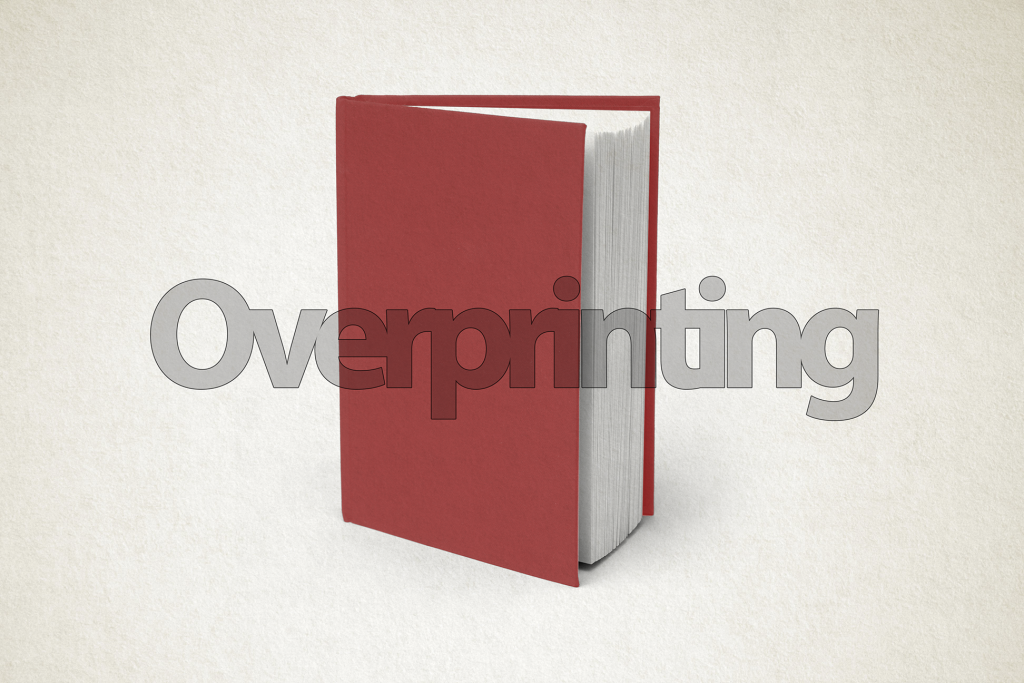Home
>
Jackets
>
Special finishes course – overprinting
Special finishes course – overprinting
Last modified: April 19, 2018
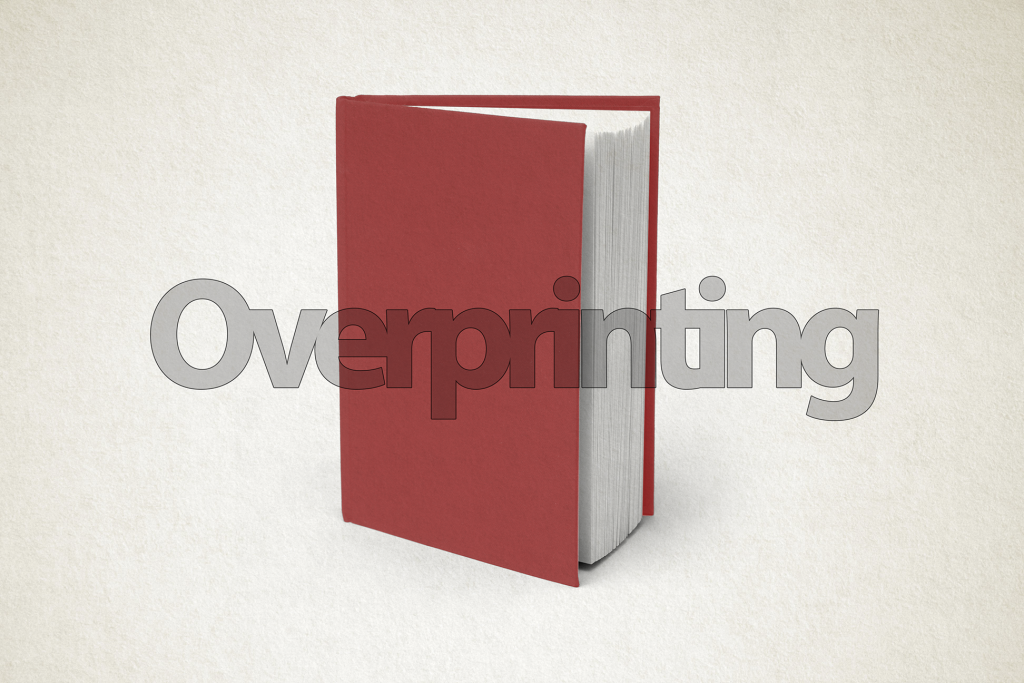
Overprinting
- All elements of special finishes should be set to overprint in order to preserve the CMYK area beneath.
- Special inks can be set to knock out or overprint it just depends on the desired effect. Always check with Overprint Preview switched on (View>Overprint Preview).
- Illustrator .ai files cannot be set to overprint through InDesign as this process must be done in Illustrator (Window>Attributes).
- Spot colour Photoshop files cannot be set to overprint in InDesign so they must be set to the Darken blend mode via InDesign’s Effects panel (Widow>Effects).
- Overlapping grayscales of the same spot colour will not overprint each other even when set to do so. Turn off the overprint and apply the Darken blend mode to fix this (Widow>Effects).
- Never mix overprint with any form of transparency (Blend modes other than Normal, Opacities less than 100% or anything from InDesign’s Effects panel) as it will produce unwanted results.
- Your separations must be viewed in order to check everything is overprinting correctly.
Click here to navigate back to the Contents page.