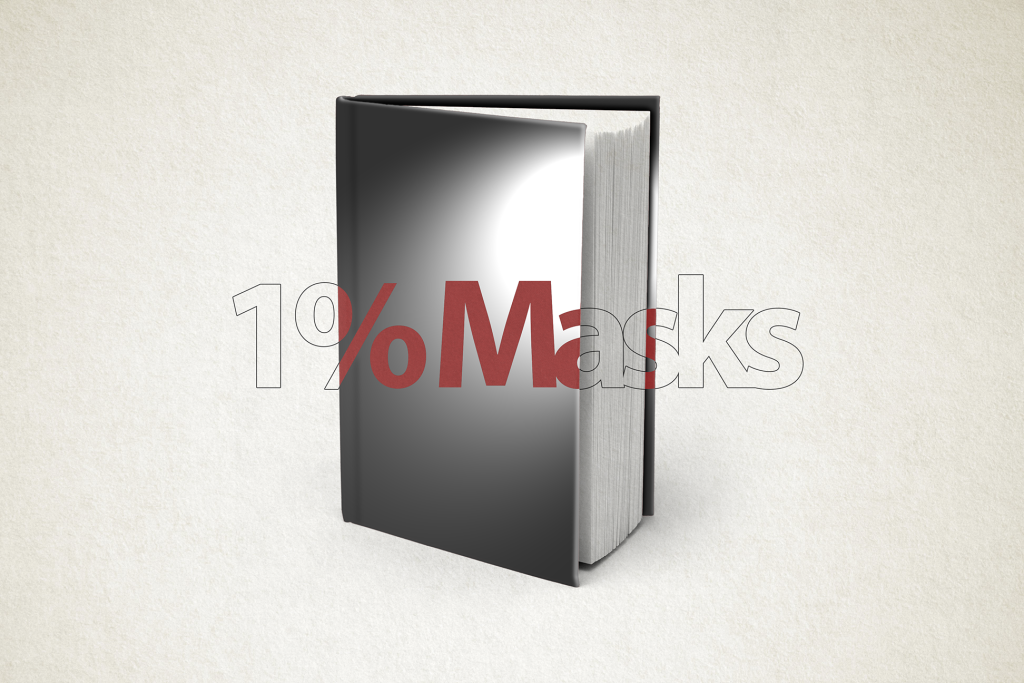Home
>
Images
>
Special finishes course – 1% masks
Special finishes course – 1% masks
Last modified: April 19, 2018
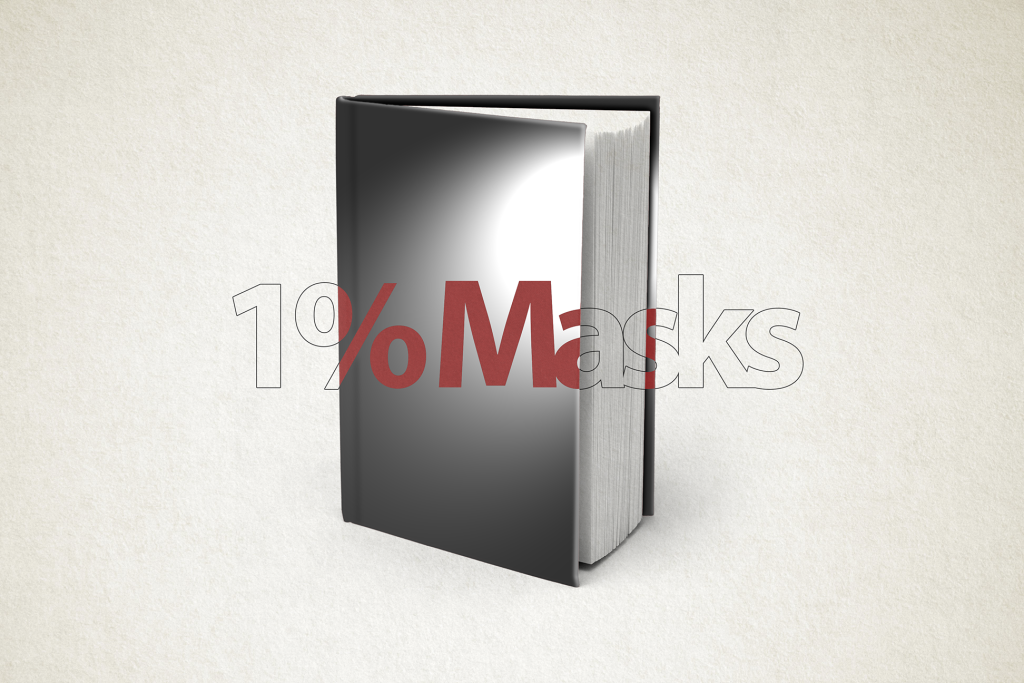
1% Masks
- Masking off elements of a special finish or ink can be done in non-destructive ways. This allows for greater flexibility.
- As colour images can contain feathering and soft edges, it is not recommended to use them as a means to knock out an area coloured with a special finish. Creating a bitmap for a 1% masks means your special finishes will remain hard edged.
- Colouring an element with a 1% tint of a colour and setting it to overprint will create a masking shape through any element of the same colour that it sits on top of whilst leaving all other colours intact.
- Any InDesign element, Illustrator .ai file or bitmap can be used for a 1% mask.
Click here to navigate back to the Contents page.