Americanization of UK titles
These guidelines are intended for our in-house and freelancer Americanizers.
What you should be getting from the UK team
- A 100% SourceReport. (If this is missing please request this from your UK contact. If SR is not 100%, you should be given a reason why).
- A Font Report. (If this is missing please request this from your UK contact).
- InDesign files that are final and have been proof-read. (If you feel this is not the case, bring this to the attention of the UK editor).
- Any translatable links that may be on the text layer (i.e. maps, DK logo, signatures, etc.).
File management and transfer
You will be notified by your UK contact when files are available on Google Shared Drive. These will be in a folder named 1_To_US within the title’s folder.
Once you have finished working with the files, place them in the 2_From_US and notify your UK contact.
Here is an example of what these folders look like on Google Shared Drive:
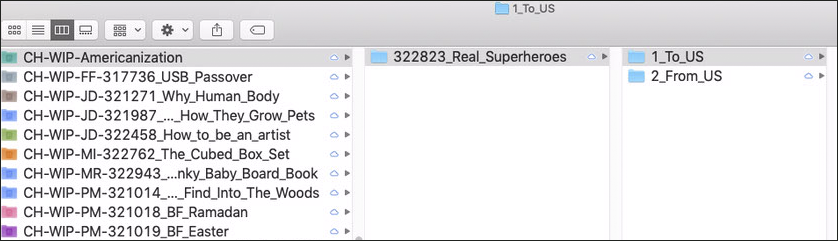
Working with UK files
InDesign version
Ensure you are working with the same version of InDesign that the UK file was created in. Currently DK is working with
CC 2022 (InDesign v.17) as 28th November 2022. Please do not use a lesser or newer version of InDesign as this can adversely affect our files.
Font usage
Never substitute fonts, through the InDesign font menu bar or the Type > Find/Replace Font… menu as this will create problems when the UK get the files back. If you have been supplied the correct version of the fonts, fonts should load automatically. If you get a missing font message when opening the files, it is either because your fonts are not loaded properly or you have been supplied with a different version of the font. Should this happen, please contact [email protected] before you start working. Never work on files unless fonts are previously loaded as this could create overset text (see below).
Before starting Americanization
Please run Make Ready from the Fuse menu and change the language to English (USA) so that you can benefit from the correct spell check. Running this script will change the language in all of the styles sheets automatically. Please make sure that the other options within the Make Ready panel are set to: Leave as is so that the text does not reflow (see screengrab below). You DO NOT need to change this back when you send the files back to the UK.
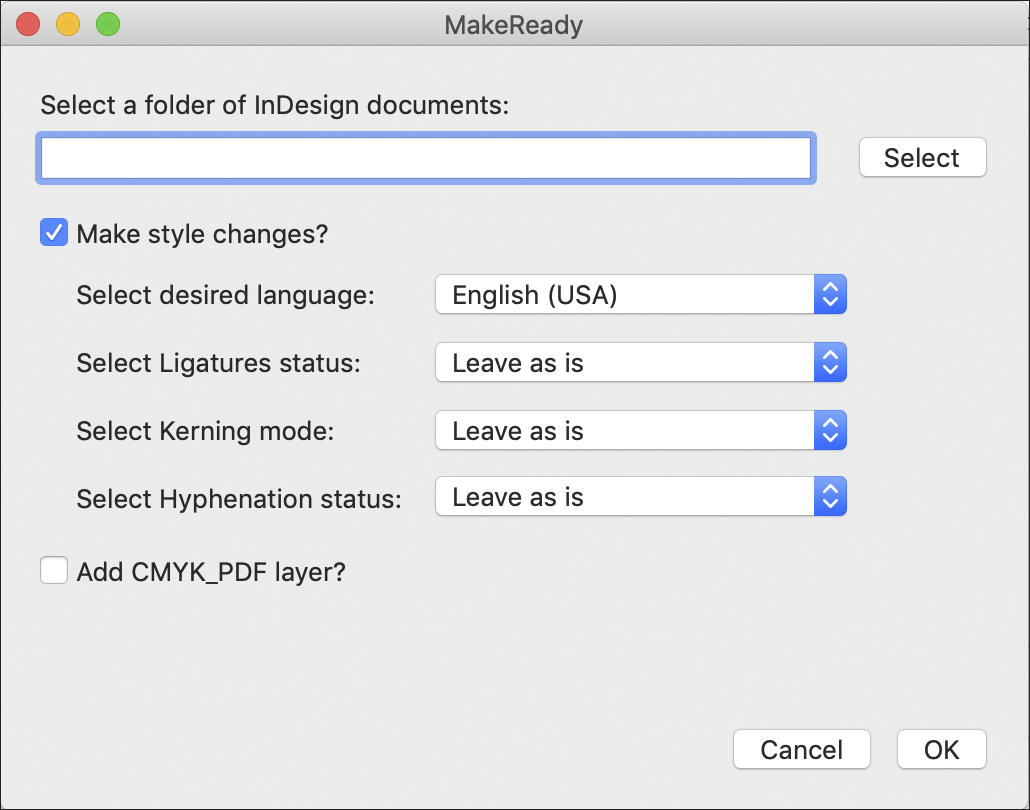
Never change file names
Even if they are still labelled “UK” or any other edition. In this case, notify your UK contact who will fix this upon return of the files.
Only edit the US layer
Americanization work should only be done on the US layer. If that layer is still called UK, do not attempt to change its name. This will be changed by your UK contact upon return of the files.
If you notice any typos in the UK text, make a PDF of the page and send it to the editor for fixing on the UK edition.
Never edit the CMYK layer
Files should always be supplied to the US with the CMYK layer locked. This layer should never be unlocked and colour elements should never be moved. Should some of the colour need to be changed for any reason, this should be done by the UK team only.
Don’t create new text boxes
Always Americanize within the allocated space within the text boxes already in place. Do not create extra text boxes or resize them to create extra space. If you accidentally create empty text frames, SourceReport will notify you and you can fix this before sending the files back.
If you feel there is not enough necessary space for Americanization, please notify your UK contact.
Follow style sheets
Always use the relevant paragragh and character style sheets supplied and do not manually change any of the styles (except for tracking text). There should always be italic or bold character styles available in the style sheets. Should you need extra style sheets for any reason, these should be created by the UK team.
Remove overset text in any text boxes
A red box at the lower right corner of a text frame in InDesign indicates that the text frame is too small to show all of its contents. Any excess text should be deleted or edited to fit within the text box. Source Report will notify you if you have left overset text in a document. You can use SourceReport Inspectors from the Fuse menu and select No Overset Text and it will take you directly to the text box containing overset text. (A quick way of removing overset text is to use Story Editor: Edit > Edit in Story Editor, when a text box is selected). You can then edit or delete the extra text after the line, within Story Editor.
Maps, graphs and other translatable artwork
When viewing spreads containing translatable artworks created in other software (eg: Adobe Illustrator), make sure that the artwork is in the same folder as the InDesign file that it is linked to, and that Overprint Preview (View > Overprint Preview) is turned on, so that the text is clearly legible. (Do not forget to switch Overprint Preview off when you have finished as this is viewing your files at a hi-res display and will slow InDesign down). Any changes to these artworks should be noted by the Americanizer, but made by the UK.
Any artwork/map needing to be americanized should be renamed with the prefix US_ and its UK layer changed to US. If no change needs to be made to the artwork/map, the US InDesign file should share the same link as the UK one. If you are unsure about this, please get in touch with your UK contact.
Sending the files back to the UK
Make sure you have run your own DK Translation Frontlist Source Report to ensure that you have not introduced errors in any of the files. Please check beforehand whether the book you are working on is Coated or Uncoated and run the relevant Source Report. The result of the Source Report should be the same as the one supplied by the UK.
You should be sending the following back to the UK:
- A 100% SourceReport. (If not 100%, the same result as the one sent to you originally. Any additional fails should be fixed and the Source Report re-run).
- The Font Report.
- The Americanized InDesign files.
- Any translatable links that were sent to you originally, Americanized or not.
