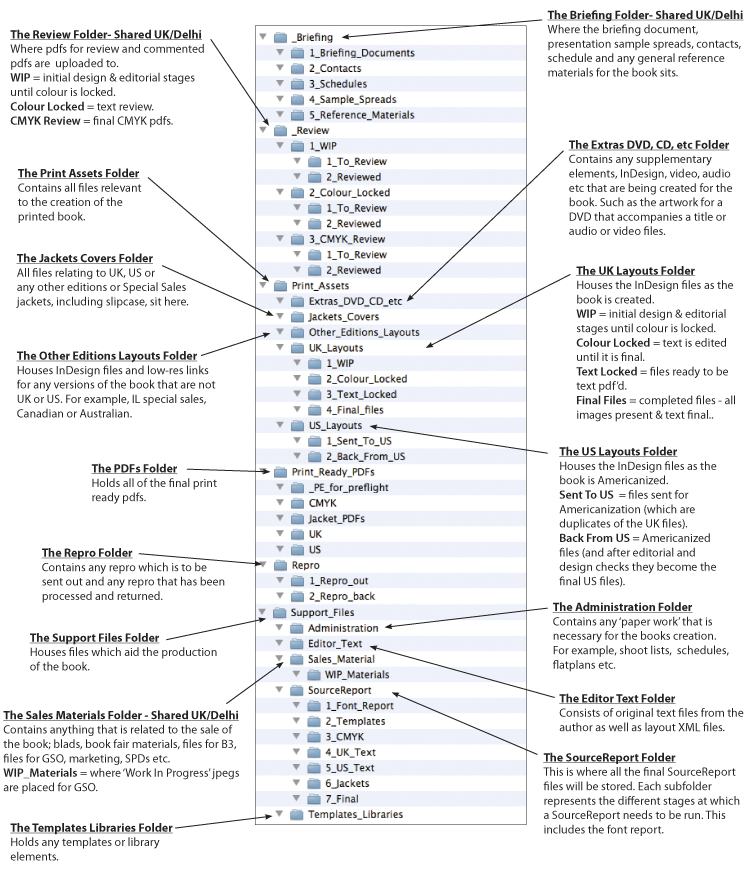Book folder set-up
For Production editors and DTP only
Why is it important to use a consistent and standard way of naming folders/files for archive?
It needs to be obvious to anyone going to archive to get materials out for a particular edition:
- Where the complete page layout files are (InDesign or Quark)
- Where the complete hi-res images are
- If pages are being corrected, a complete list of the corrected pages
- What versions are being archived, how they are listed on B3 and other information if this would help in the future to locate all relevant files
What work reference/book code should I use for setting up book folders?
The book folder and all subfolders will be named either:
- With the 6 digit work reference if the book is brand new (see image below)
- If the book is reusing old book code materials, (e.g. the book is a shrink down, IPL edition, correction, update (replacing files), and Biblio3 has the old book code for the work reference, then with the existing book code.
- Normally, if the book is reusing old book code materials, but is changing to the extent that it is not co-printable and/or it makes sense to have a full set of files and hi-res (e.g) bind-up, and has been allocated a new work reference then with the new work reference.
What book code/work reference do I archive the US edition under?
All editions with common colour will be archived under the 6 digit ‘UK’ work reference.
As US titles have different work references to the UK, which are then linked – you need to put a note on the archive form of the US work reference so it can be easily referenced.
Therefore when searching for US titles in archive, you will need to quote the linked UK work reference in order to be able to locate the files.
How do I supply a Paperback cover and new imprint page for US/UK to the Archive when B3 has old book code as work reference?
These should be supplied as a complete folder containing the InDesign files, hi-res images and also any imprint or other Paperback related pages. The Archive department will then add the folder at the top layer of the book folder (this makes it easier to ensure the right files are sent to the co-edition publisher).
Other binding styles should be treated in the same way (e.g. Flexiflap) – they will have their own separate folder at the top level of the book folder.
What book code should I use to archive revised books (e.g. shrink downs,revamps, new IPL editions, US, AUS editions with different colour etc) – where B3 has old book code as work reference?
The book will be re-archived under the existing book code.
All InDesign, PDF Files for the inside spreads for shrink downs and IPL editions, Special Sales will be archived in the ‘Other Editions’ folder. If there are hi-res images which are specific to that edition, which are different to the images for the UK edition, they should also be archived in the ‘Other Editions’ folder, in a folder called ‘Hi-res images’. This is to make sure that hi-res images are not accidentally sent to a co-edition publisher.
All jackets, regardless of edition, will be archived in the ‘Hi-res Jacket folder’
As these files will replace what Kathy has in archive, a ‘Corrections to Archive’ form will be completed.
If files are not co-printable then this will need to be noted on the archive form.
What book code should I use to archive revised books where B3 has a new work reference (e.g. Bind-ups etc)?
If the book is changing to the extent that it is not co-printable or it makes sense to have a full set of files and hi-res then archive under the new work reference.
If for some reason the revise has a new work reference but hardly any colour is changing, then you may opt to re-archive under the existing book code but your archive form will need to indicate clearly that the revise has a new work reference in B3. This should be very rare though.
What other information do I need to give Archive when archiving corrected files?
Correction files (PDFs, jackets and InDesign files) will continue to replace files in archive – please ensure there are no duplicate files.
Provide notes to archive on which files are being replaced (list of pages) If a jacket is being replaced on a ‘temporary’ basis (e.g. For a Special Sale printing), or there is more than one jacket because of split printings then this needs to be ultra clear as well.
How should I name PDFs?
On first printings for new titles the PDFs should be named with the standard work reference (example: 008_WG999_CMYK.pdf). Correction PDFs should be named exactly the same so that they replace old files. This way there is no risk of ‘old’ files being accidentally supplied.
For shrink down or IPL editions, the PDFs should be easily identifiable as being different from the master – either with the edition version number or with a suitable tag (e.g. IPL) IPL customers will need to be able to see clearly all page are there in page order.
Help! I need to archive a complicated or non-standard title!
Your Production Editor or support will consult with the Digital Content Library, and agree how title should be archived so that all materials are easy to locate in the future and also that we avoid duplication of files as much as possible.