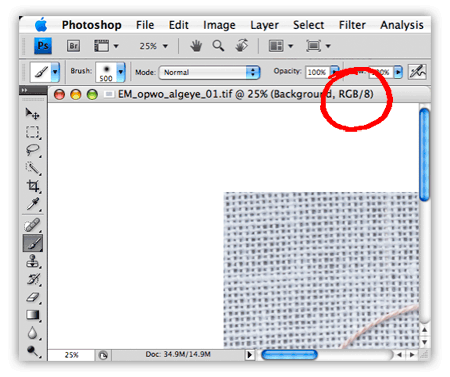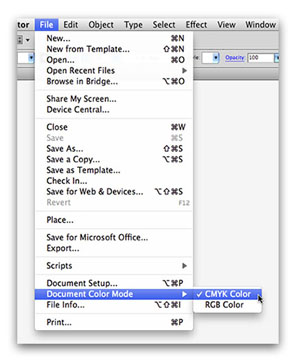Image colour modes
Pixel Images
Keep images RGB where possible. Exceptions to this rule are images under co-edition text and graphics, and images requiring the creation of a black shadow, where CMYK must be used.
Bitmap and Greyscale modes are acceptable but please note that no colour information is kept and the density of dark tones will not be as rich as RGB or CMYK. All other colour modes should be avoided or converted to RGB. This includes Index, LAB, HSV, HSB, HSI, Multichannel and Monotone, Duotone, Tritone, Quadtone modes etc.
Please note when looking to create duotone effects they can be simulated using greyscale tifs coloured in InDesign.
The colour mode for an image in Photoshop is displayed at the top of the image file window and in the menubar under IMAGE > MODE.
If an image has already been converted to CMYK or another RGB profile, the original colour information may have changed and cannot be reinstated.
Please also read the information relating to Adobe software Colour Management presets
- Care should be taken when changing from one CMYK profile to another, as this may change the black and affect areas assigned for co-edition text.
Vector Images
RGB where possible, except with co-edition material where CMYK must be used.
The colour mode for a vector image displayed in Illustrator, is at the top of the vector file window and can be selected from the menubar FILE > DOCUMENT COLOUR MODE.
Vector files should be set to CMYK if they contain black (K only) objects. Non co-editionable files can be kept as RGB.