Gatefold set-up
Last modified: October 16, 2024
These instructions are for a horizontal gatefold which is usually made up of 6 pages (8 if you count the pages preceding and following the gatefold).
Before creating the gatefold, check with the printer what width the gatefold pages should be set to.
We recommend that you set up all the gatefold pages in the same InDesign document, as spreads, using the usual Facing Pages set up.
In the example below, the book TPS is 183mm width x 235mm height but the same principle applies to any sized book. (The height does not need to change on horizontal gatefolds).
In our example, the front and inside of the gatefold pages have been created as 178mm width x 235mm height, 5mm less on the width for each page. (That width will depend on the printer’s instructions). As the gatefold follows spread 56-57 in this particular book, the left hand page of the front of the gatefold is numbered 58, the page numbering carries on on the inside of the gatefold and ends with the right hand page of the front gatefold, as page 63. This screengrab of the InDesign Pages panel shows the page sequence and the Section Prefix set up as GF- for gatefold. (Again, the page sequence may depend on the printer guidelines).
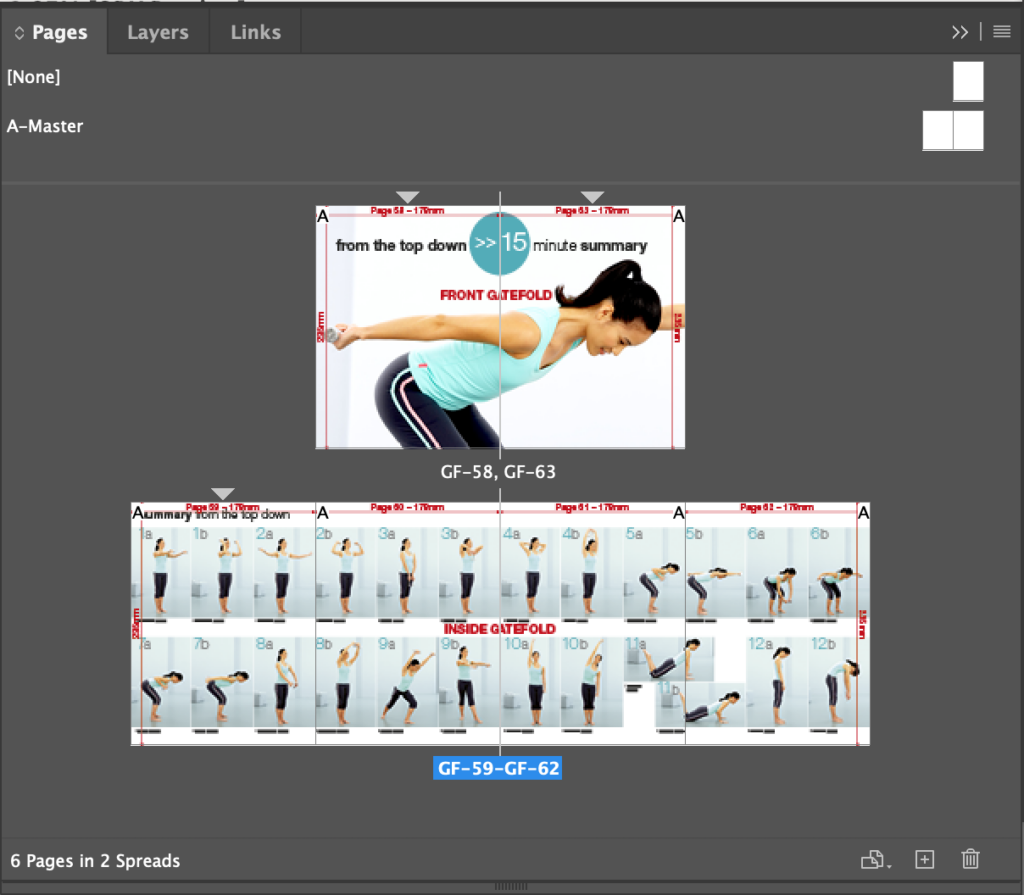
The spread preceding the gatefold will be set up as the normal TPS of the book (as per this screengrab):
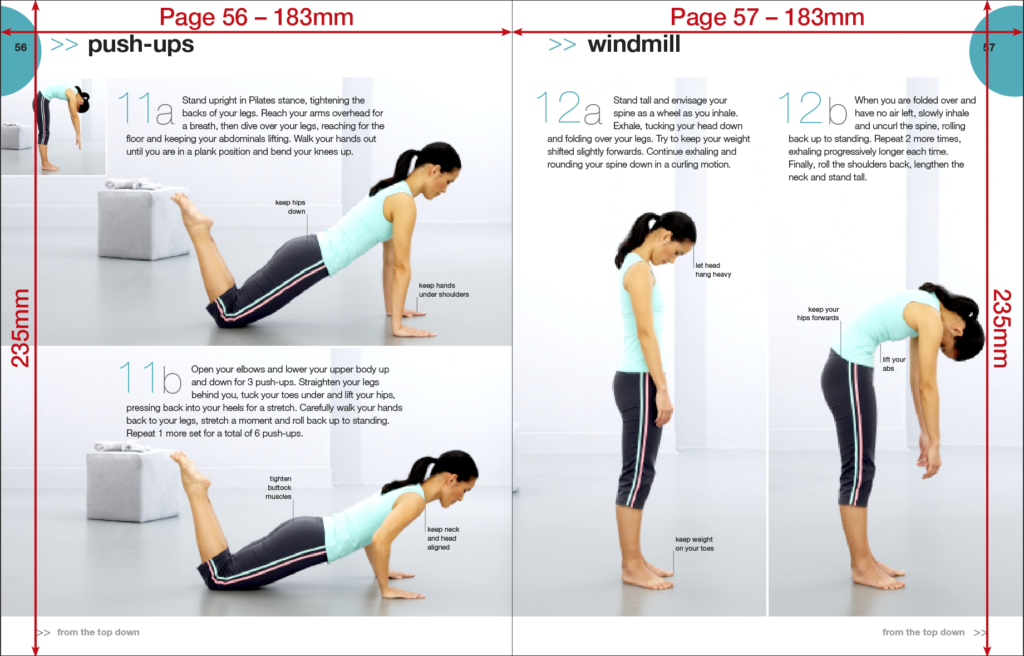
The gatefold spreads will then be set up with the smaller width as follows:

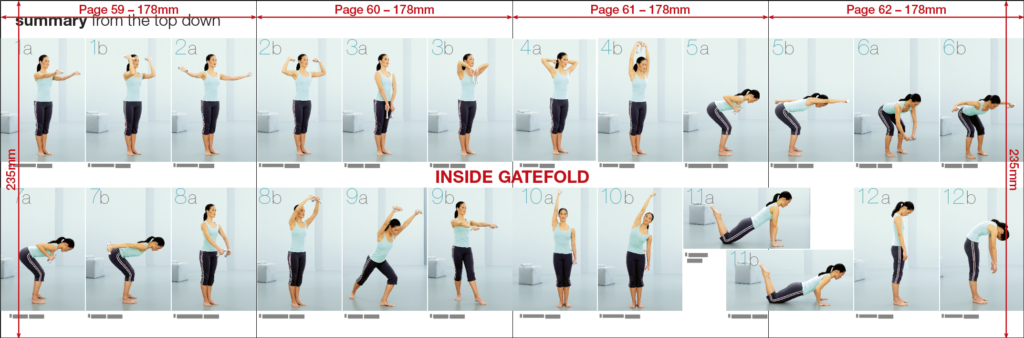
The normal TPS will resume with the spread following the gatefold, as per this screengrab:
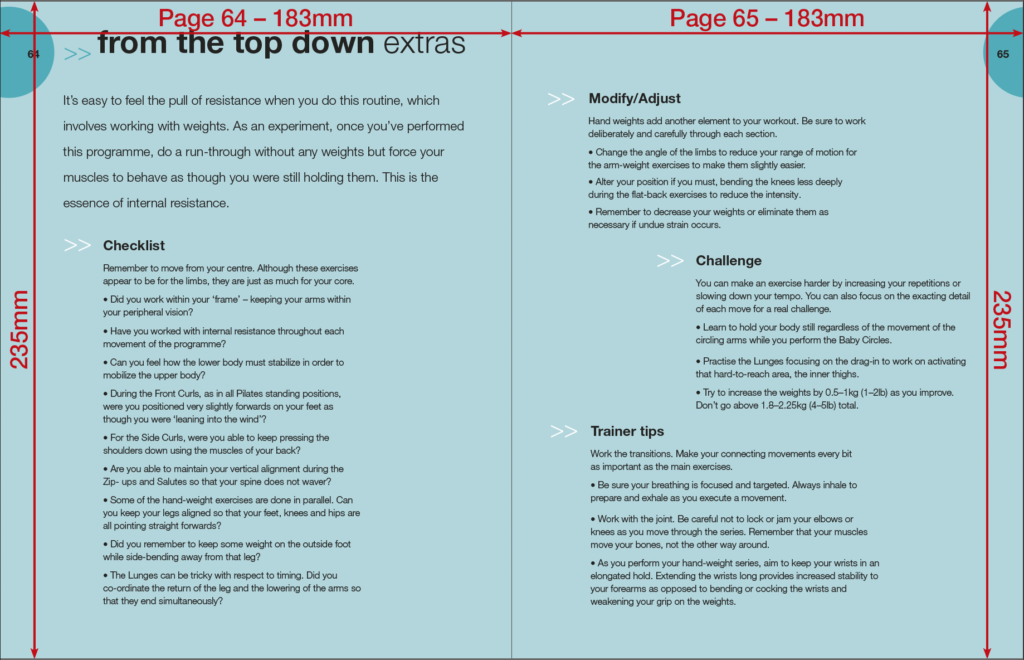
It would also be useful to create a mock-up of the gatefold and send it to the printer to ensure they get the pages in the correct order.
