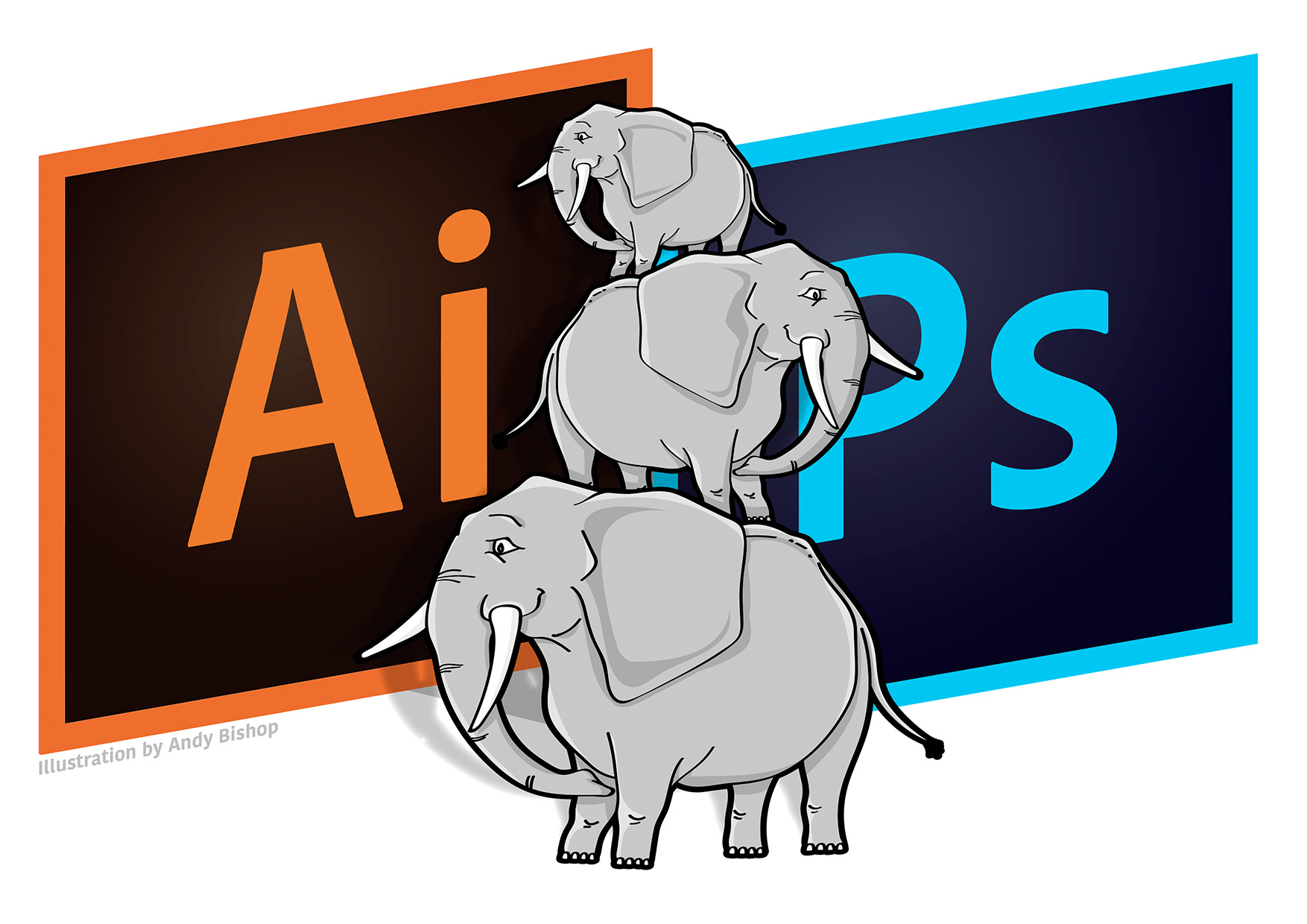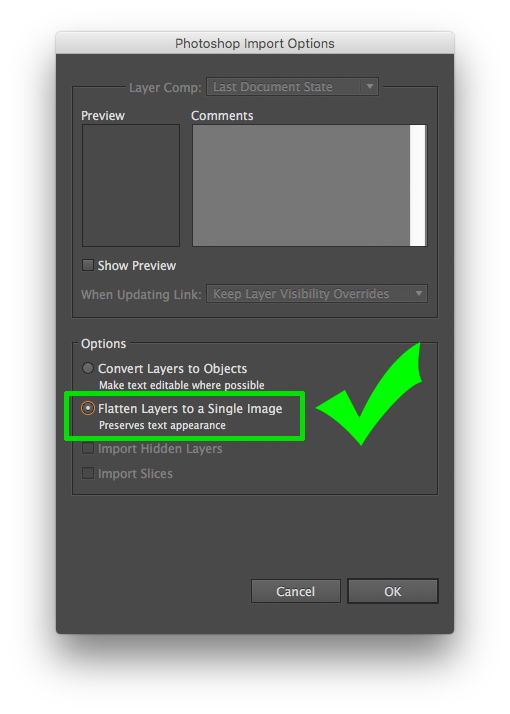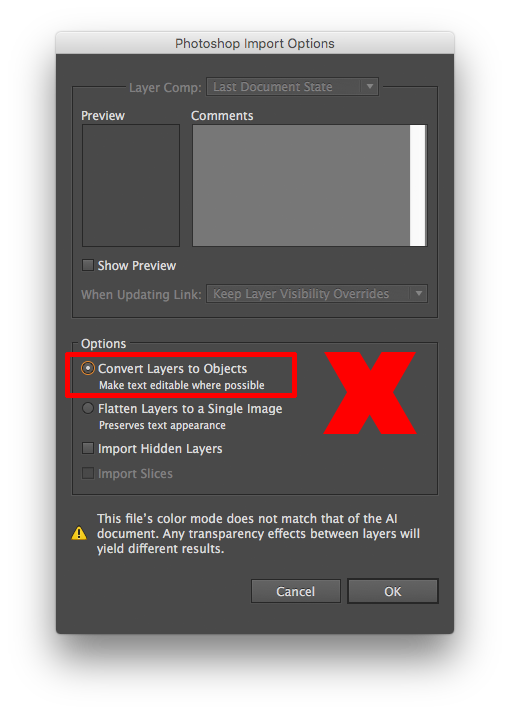Illustrator files with PSDs embedded as layers
Photoshop files can be imported/placed into Illustrator files. It is important to embed these Photoshop files to ensure that the host Illustrator file always contains all the elements required for output.
There are 2 methods for embedding Photoshop files into Illustrator and one of these has a severe impact on the performance of your InDesign file.
It is highly recommended that you use the Flatten Layers to a Single Image option.
Please ensure that you supply the original layered Photoshop file to the MA team for potential reuse or sale.
Only use the Convert Layers to Objects option if it is critical to the design of your artwork. This option will bloat your file as it creates a separate embedded link for each of the Photoshop layers along with any masks and transparency based features. This will severely impact the performance of the InDesign file you place it in (especially once Overprint Preview is enabled).
Click here to go back for other potential speed solutions.