Image supply and naming
This page refers to images created by and supplied to DK. We operate a digital page production system. This places great importance on the way that digital images and artwork are supplied. Images not conforming to our standards will cause us extra time and expense, which must be avoided.
Supplying images to DK
- A3 @300ppi (greyscale bitmaps @ 1200ppi)
- RGB colour space in 8bit
- .tiff, .psd or highest quality .jpeg
- Colour managed (read below)
If you are supplying images to us, we would recommend at least 50mb at print resolution (A3 @ 300ppi) without interpolation or resizing of any kind, but understand that storage requirements may limit you to A4 size scans minimum. We require colour images in RGB colour space unless otherwise agreed as RGB benefits our workflows, in the formats mentioned above. All images will be colour managed in-house using Penguin customised colour settings.
3D file supply
The Artwork Supply Guidelines should be followed before submitting 3D files.
Before being supplied to the MA team (see below about MA IDs), 3D files should be organised in the following folder structure and should include the 3D files, text files and preview jpgs.
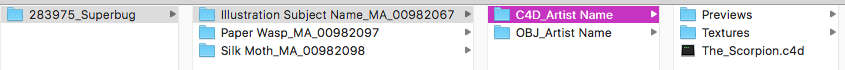
The top project folder contains subfolders for each illustration.
The illustration folder contains a subfolder per file type, to include the 3D file, a textures folder (if applicable) and a Previews folder containing the preview files.
For new versions/amended assets, supply the new version with the original MA_ID to the MA team, once rights data has been applied, a new MA _ID will be assigned to the new version. The new MA _ID should be used throughout the files and folder structure
DK images
Please visit: https://ma.dk.com/?56208160223057601202 for guidelines on how to supply images; photo shoots; photographer commissioning, etc.
In order to make the most of our visual assets (Photos and illustrations) we need to ensure that any new asset is given an identity (filename) that doesn’t change. This allows us to track, log, ingest, and reuse images in the most efficient ways. Not having a filename – or changing it after it has been applied – has serious repercussions and makes it very difficult to manage that asset, not only for the specific project it was shot for, but also for tracking reuse and rights in the future.
This identity / filename must be a MA number or an agency image number ONLY.
For images commissioned by our DK Verlag office, as these cannot go into MA for legal reasons, they should have DKV_ in front of the image name.
DK US (Alpha). For legal reasons, Alpha commissioned images will also have ALPHA_ in front.
We use these filenames to :
- Identify confirmed images used in a book by automated scripts.
- Link and store cut outs and retouched images. Correctly labelling a retouched image helps us identify the best, or most recent, versions that should be saved on MA.
- Hold all of the image rights, contracts and release information in MA. All image restrictions should be strictly adhered to in order to avoid legal proceedings. NOTE: No images should be sourced solely from PA – they do not hold the full rights fields. Any image found in PA should be checked and sourced in MA for rights, embargoes, fees, and restrictions
How to name MA and external images
All images must be named in the following format. It is crucial that all MA and agency image file names should be retained throughout the book design and production process, from the very beginning ( i.e. before they are imported into InDesign).
InDesign spreads containing incorrectly named image files may be sent back for renaming and re-linking before the book can be archived.
- Newly commissioned images should be given to your MA Team rep ASAP to be given a MA ID
e.g. MA_12345678. This includes newly commissioned Illustrator artworks which will need to be Source Reported before supplying to the MA team. - DK US (Alpha) commissioned images: should be given to your MA Team rep ASAP to be assigned a MA ID
e.g. MA_12345678 - DK Verlag commissioned images: DKV_Apple
The following relates to images that have already been uploaded to MA so contain a MA ID within the filename and are being amended before being reused in a new project.
- Retouched photography images containing a background should be appended with ‘RT’ and saved as .psd
e.g. MA_12345678-RT (hyphen) or MA_12345678_RT (underscore).- Only retouched images with a background require ‘RT’ adding to the filename. This includes RF images containing a MA ID as they’ve been downloaded from MA and also RF images containing just their original filename e.g. A-123rf-29623682_xl. Below is the list of RF agencies we upload to MA so only files containing these agencies will require ‘RT’ adding to the filename. Rights Managed images do not require ‘RT’ adding to the filenames:
- 123RF, Dreamstime, Depositphotos, Getty RF, iStock
- Retouched photography images to remove the background and are placed onto a white background (aka cutouts) including those with shadow work or colour correction do not require ‘RT’ adding to the filename, neither is adding _CUT to the filename necessary. These will be picked up during the archive process and uploaded to MA.
- Retouched illustrations with slight amendments such as just a change in colour. A slight amendment means the image has not had any elements added or taken away. These should follow the workflow below:
- Do not add _RT to the end of the file
- These do not need to be sent for uploading to MA
- Retouched illustrations where elements have been changed by DK staff or an Illustrator are to follow the workflow below:
- Do not add _RT to the end of the file
- Place the illustrations into subfolders containing the artist’s name who performed the amendment.
- Run SourceReport Illustrator and make sure it passes 100% before submitting to the MA team.
- Send the folders of illustrations to your MA Representative for uploading to MA so a new ID can be assigned before the illustration is placed into the spreads. Also, send the contracts for the illustrator who performed the amendments.
- We will assign rights from the original image and rights from the contract of the illustrator who performed the amendments to the new version.
- MA Downloads – NEVER rename a MA image. However, the filename may be augmented if you would like to add an additional description. This may be to help identify the image for a specific use or layout. To do this, additional characters are allowed at the end of the MA ID only but they must be separated with a hyphen or an underscore.
e.g. MA_12345678-Apple or MA_12345678-RT-Apple / MA_12345678_RT_Apple. - Re-issue titles that do not already contain MA IDs within the filenames are not to be sent to the MA team for assigning MA IDs. Due to the complicated nature of matching the files with their corresponding file on MA, it is not possible to automate the assignment of the MA ID for re-issue titles. These images will fail SourceReport but this will not affect the book from being accepted by Production Editorial for archiving.
- L-named retouched files cannot be uploaded to MA as a version as they do not contain a MA ID to link to its original, so these do not require ‘RT’ adding to the filename.
Please note: The ONLY formats accepted by MA are: .psd, .jpg, .ai & black bitmap .tiffs
- Agency/External images – Hi res agency image files obtained via Picture Research will be correctly named. All images that are not DK copyright must be named in the following format: A-Getty-10223870003
(A denotes that the image is not DK copyright (picture agencies or other externally-sourced images, signatures, etc.; hyphen (NOT underscore); Agency name; hyphen; Agency image ID)
Additional characters are allowed at the end only, separated with a hyphen. Do not write anything in front of the A-. e.g. A-Getty-10223870003-Apple
If you are using a Getty image with a filename starting with ‘P’ please be aware that this image is licensed for presentation use only and not the book. Please contact your Picture Researcher immediately to obtain the correct file.
See full summary of image IDs at the bottom of this page
Composite PSD files
Composite PSD files containing multiple Agency and/or MA images should have each layer named with its relevant Agency ID or MA ID. This enables the MA and Picture Research teams to check the rights of those images, track the image use and create Credits for the book. These layer names will also be picked up when a user runs Labeller on the InDesign file.
Layer names should include the Agency Prefix A-(hyphen), Agency Name and ID or MA Prefix and ID. Do not write anything in front of this, additional characters are to be added to the end of the layer name only. See examples below.
Agency Examples:
A-123RF-7815190
A-Getty-172733655
A-dreamstime-2629879
Media Archive images example:
MA_00932383
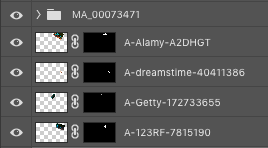
If the images have been grouped into a Smart Object you will need to create as many extra empty layers as there are images in the Photoshop file and add the names of the images used (with the correct naming convention) to each layer. Even though the layers are empty, Labeller will still pick those names up, enabling us to track where each of them comes from.
How to name a composite PSD filename
-
If the composite PSD contains only newly commissioned assets, it should be sent to the MA team for upload and retain the assigned MA ID within the file name.
-
If the composite PSD contains newly commissioned assets and Agency images, a copy of the file should be made with the agency images removed before being sent for MA upload, again the file used in the book should contain the MA ID that has been assigned.
-
If the composite PSD contains only reuse MA images, choose any one of the MA image IDs used in the layers to be the file name. This file does not require being sent to the MA team for uploading to MA.
-
If the composite PSD contains reuse MA images and Agency, again choose one of the MA image IDs used in the layers to be the filename. This file does not require being sent to the MA team for uploading to MA.
- If the composite PSD contains only Agency images, choose any one of the Agency layer names as the filename and include the Agency Prefix A-
For external images placed or copied into Illustrator, please see these instructions.
Legal characters, maximum file length and suffixes
- A to Z (upper and lower case), 0 to 9, underscore and dash.
- A single . (full stop) is to be used between the file name and the suffix (e.g. .pdf or .indd)
- Do not use more than 28 characters in a file name including dot and file suffix
- Do not use spaces and instead, use capital letters to mark the start of new words or an underscore.
Summary of IDs to be used to ensure that all images pass the Link ID SourceReport check
Commissioned images: MA_XXXXXXXX
Retouched commissioned images: MA_XXXXXXXX-RT / MA_XXXXXXXX_RT (all retouched images should be saved as .psd).
Agency images: A-agencyname-agencynumber
Externally-sourced images (e.g. author signatures, third-party logos, etc.): A-
Licensors’ images: LIC_
Travel Guide maps: CARTO_
Bar codes: ISBN_ or BC_
QR codes: QR_
Marketing images (e.g. series jackets or spreads usually on jackets): MKT_
Special finish images: MA_XXXXXXXX-spot /-emboss / -foil, etc. (same ID as original plus -special finish)
DK logos, safety logos, FSC logos should not be renamed (except for special finishes where extra info should be added at the end of the name, e.g. DK_LOGO_2020_Foil.ai). The latest DK logos are available here.
How to Use this Book PDFs: should end with _CMYK.pdf, _UK.pdf, or _US.pdf (e.g. 076-077_CMYK.pdf, 076-077_UK.pdf or 076-077_US.pdf) as per these instructions
Answer sheets PDFs (e.g. in Education books): should end with _Answer.pdf (e.g. 102-103_bookref_Answer.pdf) as per these instructions
DK Verlag commissioned images: DKV_
Alpha royalty-based images: ALPHA_
Phonic Books logos: DK_PHONIC_
Phonic Books images (not for MA): PB_
FOR HELP: if you have any questions on this please contact Beth Catchpole or Nilu Mallory in the Asset Management department.
