In-house plotter workflow
Scheduling
- Creative will work to a Files to Production Editorial date which will be the deadline for final files discussed in WIP meetings.
- The final approval date at the printer won’t change. The printer will reduce their plotter turnaround and approval time based on a ‘no corrections’ workflow.
- Production Editorial will supply final files to Production/Printer 2 weeks after the Files to Production Editorial date.
Suggestions:
- Remove the Files at printer date from all WIP reports. Make the UK text PDFs date the Files to Production Editorial date.
- If files are late and the printer cannot save time in their schedule in order to meet the RAP date, a schedule warning should be raised.
- Cover files should be supplied to Production Editorial at the same time, but are excluded from the internal plotter process. A separate cover plotter schedule should be supplied to the designer.
Workflow
NB: Cover files are excluded. Final print-ready cover PDFs should be sent to Production Editorial at the same time as the insides are delivered for pre-plotter creation. PDFs should be fully signed off by the Creative team. Cover plotters will be generated by the printer and sent to the designer for a technical set up check only.
- Print Production request a ‘no corrections, online approval’ printer schedule, i.e. files to printer 2 weeks later, quick turnaround of digital plotters, same approval to print date.
- On receipt of final files from creative, Production Editorial will make the text PDFs and then create in-house plotters for creative using the Combo script (this combines the CMYK and text PDFs in an InDesign file).
- Above Combo files are sent to Creative as FINAL plotters for approval (creative will need to make sure overprint preview is switched on when viewing the InDesign file to make sure text effects display properly). Also, if creative are printing out they will need to make sure that Simulate Overprint is checked in the print settings in Output (see below).
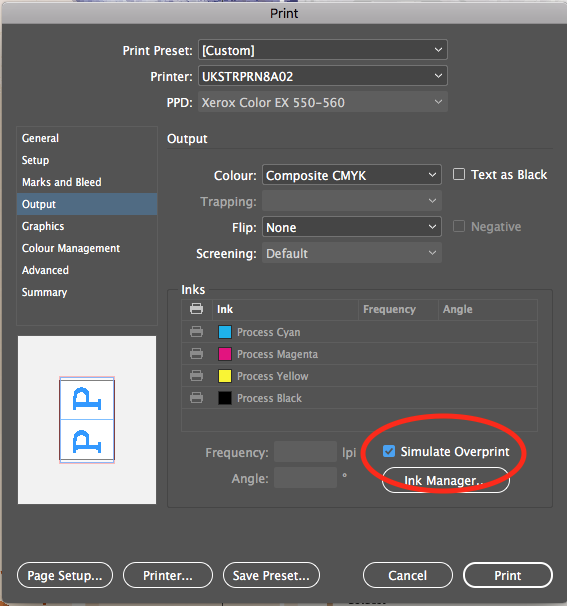
- Creative take in final changes to the layout files and send a list of corrections to Production Editor (designers make new CMYK PDFs).
- Production Editorial make the new text PDFs and update the CMYK/text PDFs that are linked in to the Combo pre-plotters.
- Creative recheck the combo in-house plotters to sign off on their corrections (they will need to update modified links when they open the combo pre-plotter).
- Once approved, Production Editor send final print-ready PDFs to Production.
- Printer digital plotters sent to Production Editor (Delhi or UK depending on title workflow) who do an imposition check only – i.e. check pagination and that nothing obvious is missing. Any printer queries to be flagged to Creative in the usual way.
Responsibilities
- Creative are responsible for final editorial and design checks at in-house plotter stage. There will be no opportunity to make corrections once internal plotters are approved.
- Production Editorial are responsible for ‘imposition’ checks of printer plotters only.
- Check correct title and edition
- Check all pages present and in correct order
- Check no obvious problems, i.e. errors that would be spotted by the public at first glance.
- Production Editorial are not responsible for checking for printer RIP errors. It’s the printer’s responsibility to ensure they use DK’s settings in order to avoid any RIP issues.
- Print-Production continue to be responsible for the following checks:
- Covers
- RRP
- Barcode info (ISBN & US price suffix)
- Printed in (jacket only)
- Safety warnings / FSC logos where applicable
- Imprint page
- ISBN
- Number line
- Unique Identifier (UID)
- Latest US address
- Printer name should be removed
- Covers
Exceptions
- Cover plotters – printer plotter to be approved by designer, technical set up checks only.
- Complex novelty titles that require paper plotters e.g. pop ups and flaps.
- Co-edition titles
- Travel titles
- Special Sales titles
- Composite PDFs*
Any exceptions to be agreed at start up and recorded on the Master Programme Grids by Print Production. Select: ‘Exception (Pub Director approval needed)’.
*As plotters are used to check for problems with the combining CMYK and TEXT files, the print ready PDFs are all that’s needed for composite workflows.
If you need to see a multipage PDF as spreads, for plotter checks of a composite workflow, please talk to your production editor.
