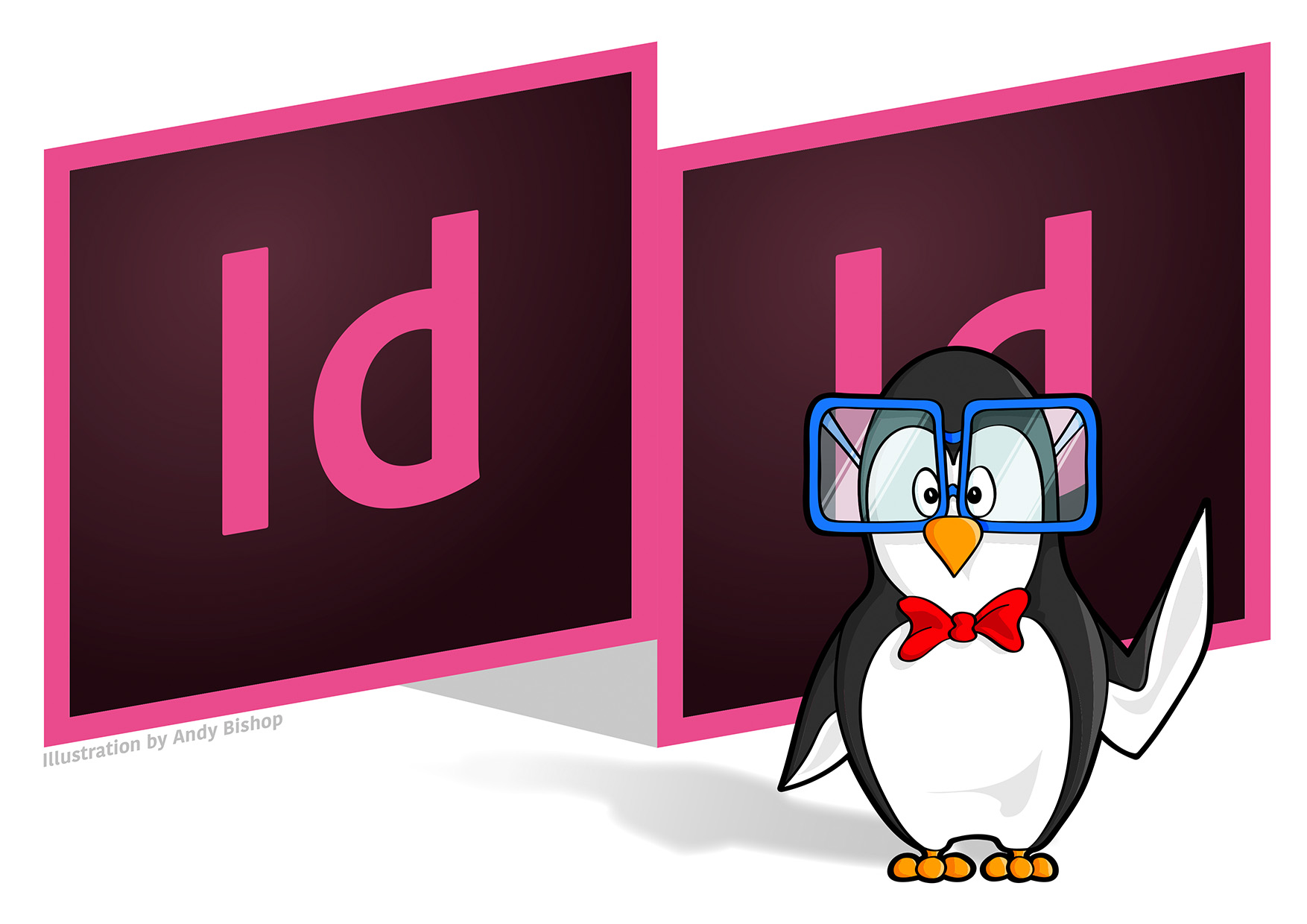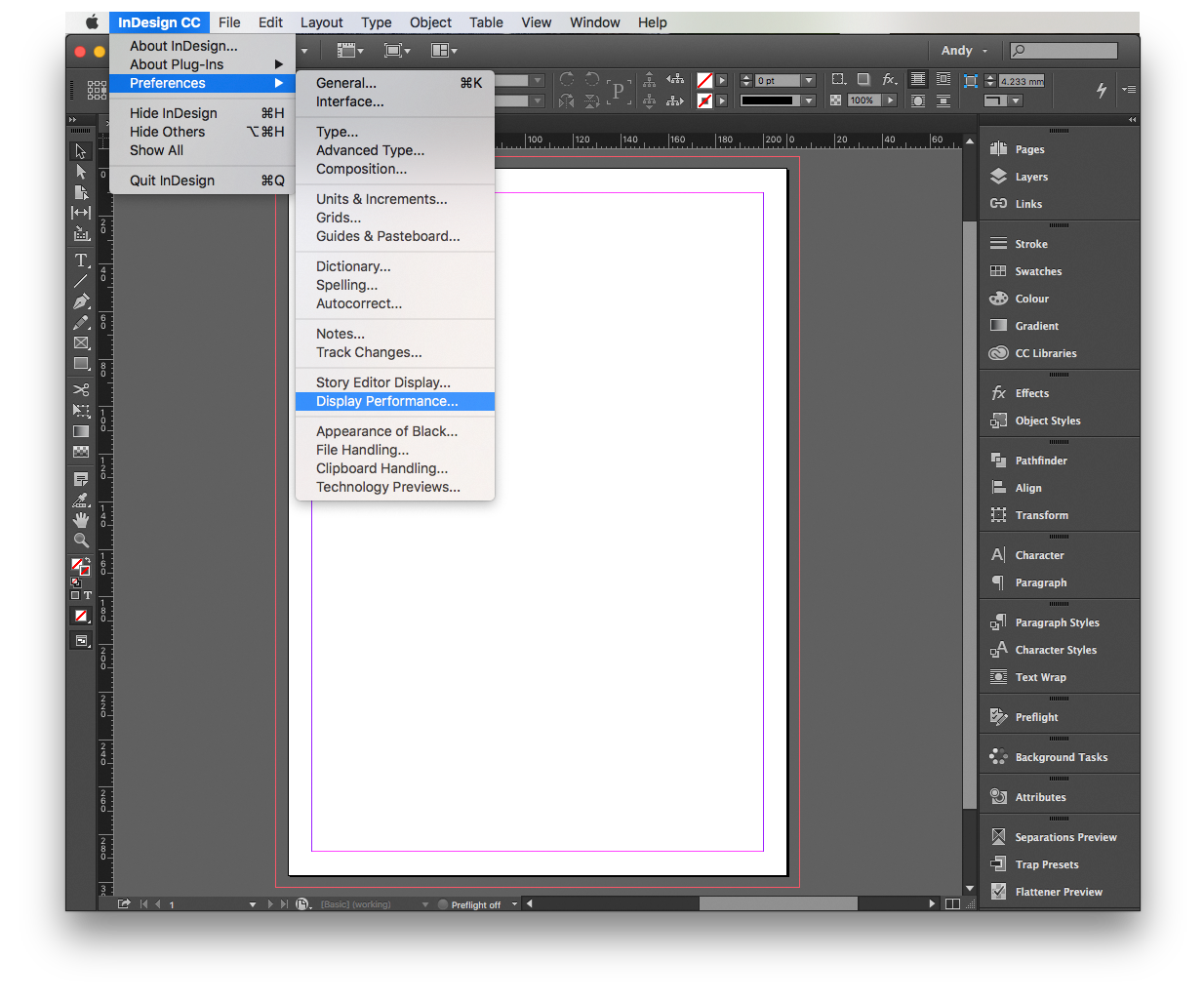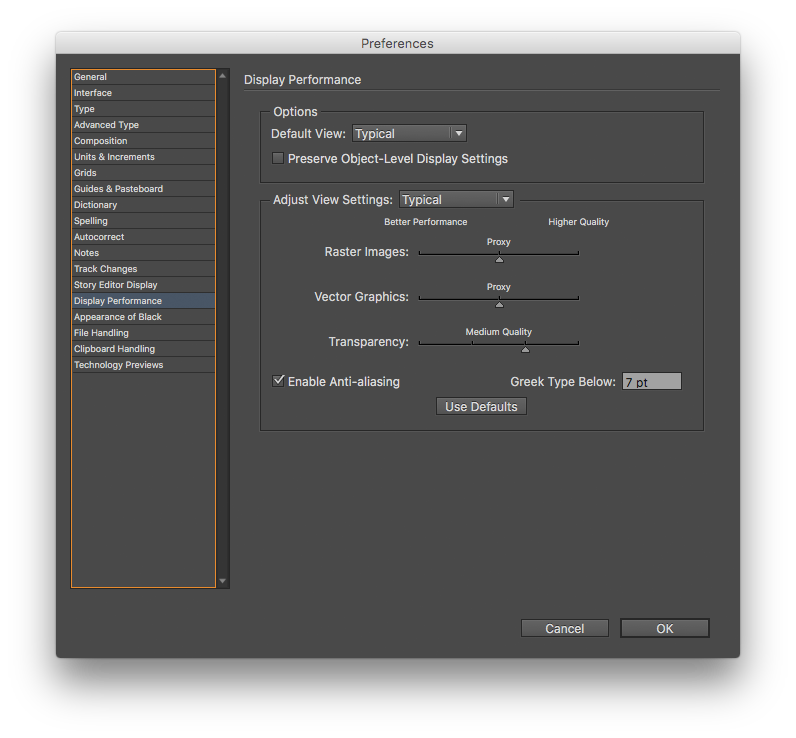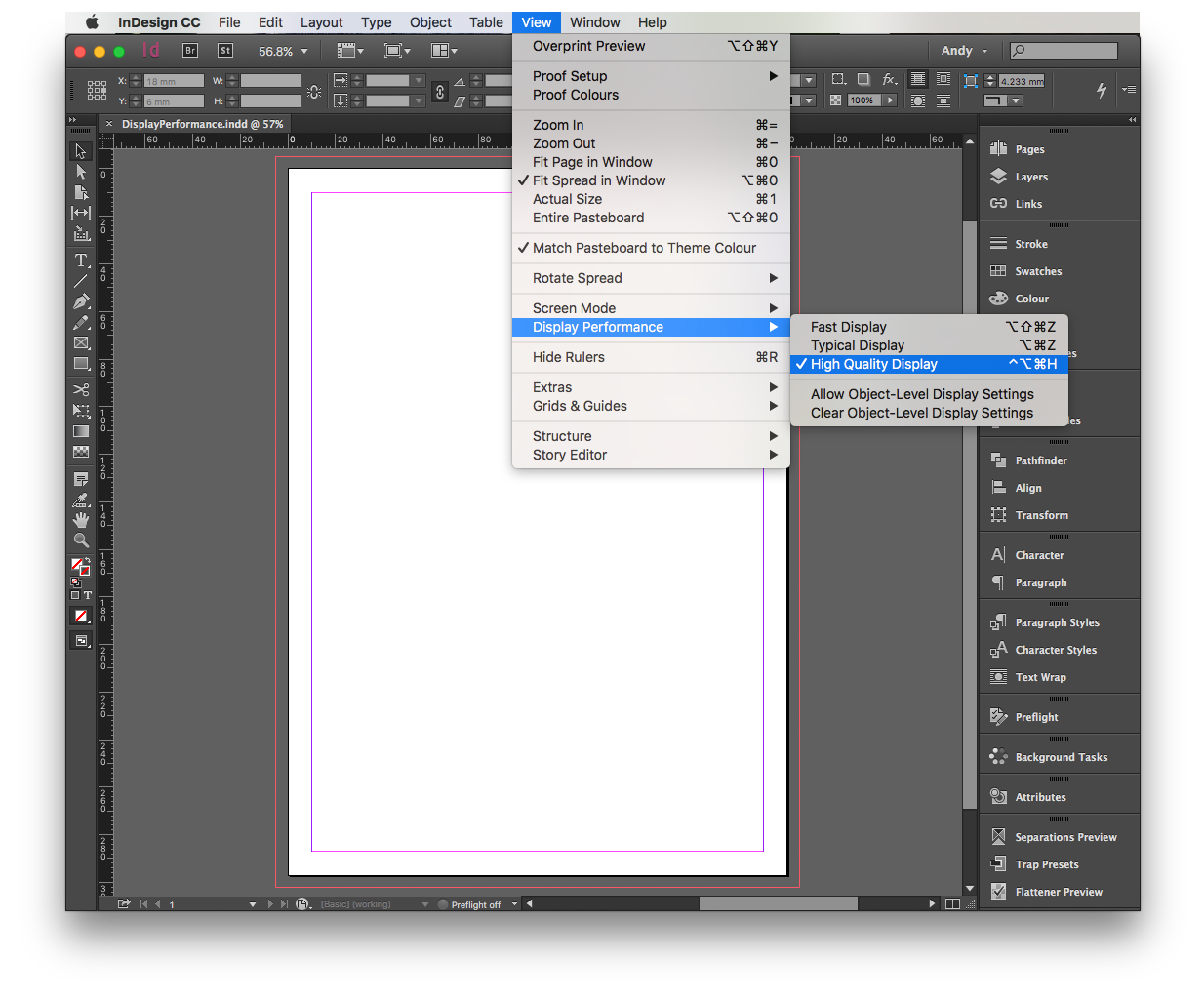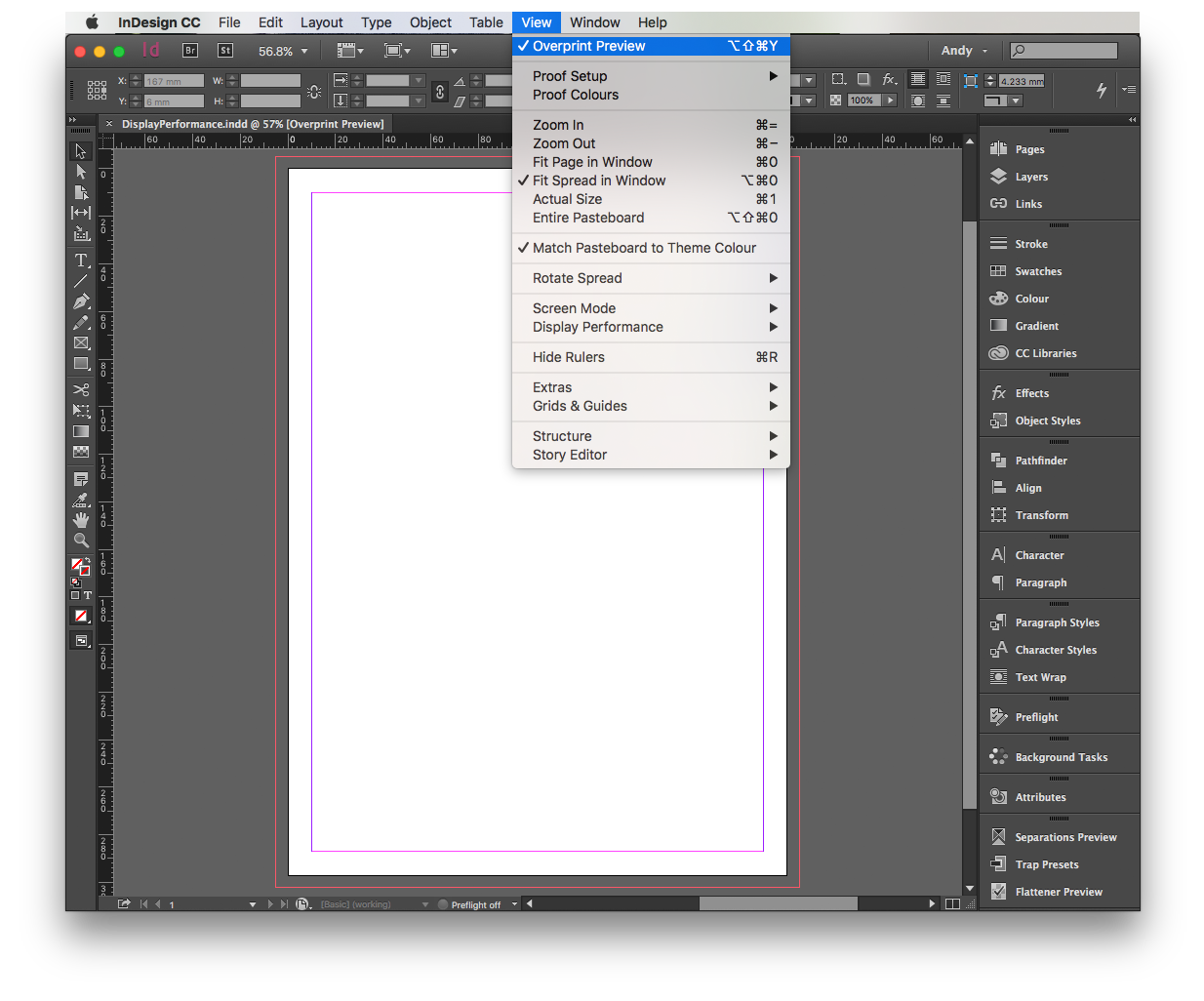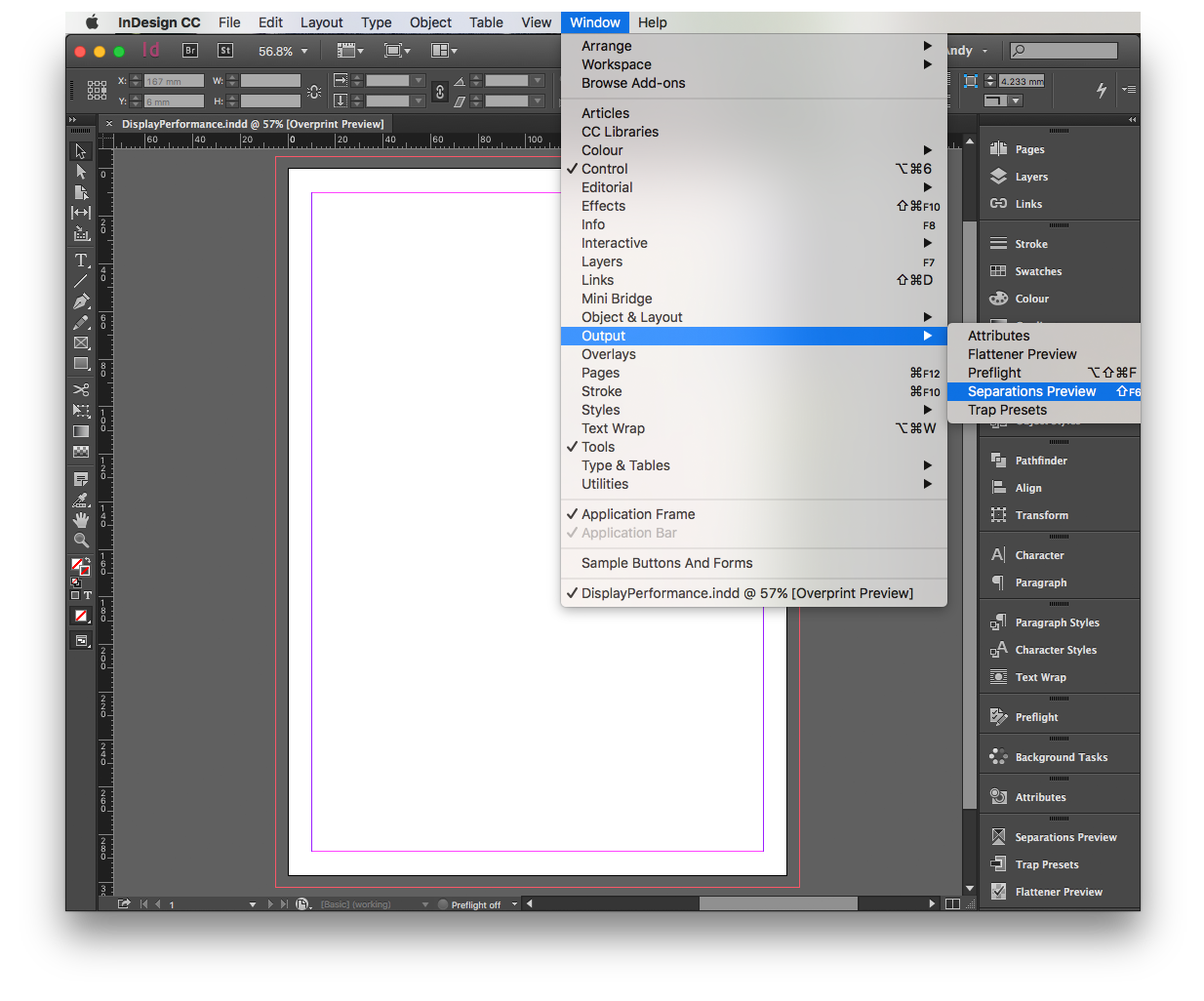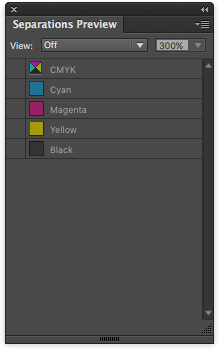InDesign display settings
InDesign has multiple display settings and they have various impacts on performance speed.
If you are experiencing slow performance speed it would be worth checking these settings are being applied correctly.
Display Performance
Typical is the default and recommended preference setting to use. It provides a relatively accurate display of placed links with a moderate impact on performance.
Should a better quality display setting be temporarily needed, it is recommended to switch to the High Quality display setting via the View menu. Please remember that this setting can significantly reduce performance speed. This will take affect until you close your file or manually switch it back to Typical.
Overprint Preview
It is only recommended to enable Overprint Preview when you are checking the overprinting in your file as this feature will also significantly affect performance speed. This is because it generates a higher quality preview in order to simulate overprinting.
Separations Preview
It is only recommended to enable Separations Preview when you are checking the separations in your file as this feature will also significantly affect performance speed. This is because it generates a higher quality preview as well as enabling the Overprint Preview in order to display your separations.
Click here to go back for other potential speed solutions.