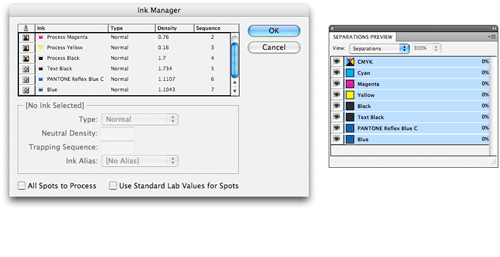Ink manager (InDesign and Acrobat)
In the top menubar go to:
WINDOW > SWATCHES [palette options] > INK MANAGER
Ink Manager can be used (InDesign only) to:
- Convert to CMYK, specific spot colour inks by clicking on the left column spot icon
- Convert to CMYK, all spot inks using “All Spots to Process” option at the bottom
- Combine spot colour inks using the “Ink Alias” option
(see above screenshots of “Ink Manager” and the result in the “Separations Preview” palette when aliasing the “Text Black” swatch to “Black” as an example)