Printer templates
Printer templates are not generally used at DK for insides or covers set up at our standard formats, particularly as we run Jacket Genie to create most of our covers. However, we do need printer templates when creating slip cases, card boxes, novelty books etc.
The instructions below will demonstrate how to bring a printer template into InDesign so that you can create your layouts within the correct measurements.
This example shows a printer template for flashcards showing all the different components needed to create the insides, the box etc. Here, we will extract the template for the box itself, as highlighted in this screengrab.
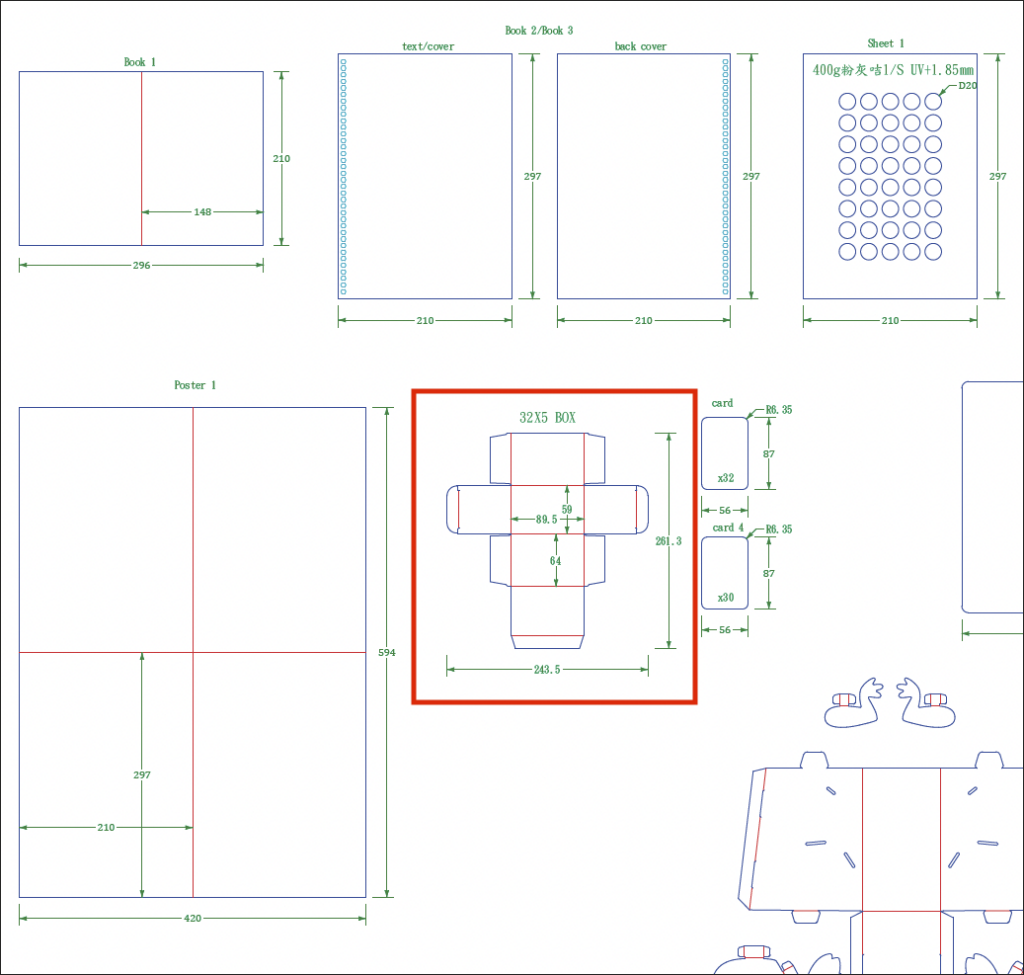
- Create an InDesign document at the size indicated by the printer (in this case 243.5 mm width X 261.3 mm height). Do not forget to add bleed to the document (check with the printer what this should be).
- The printer template will usually be supplied as a PDF, so drag the PDF into Illustrator. Select the box template and copy and paste the outlines into InDesign. As they are set up at the correct size on the PDF, they come in at 100% in InDesign.
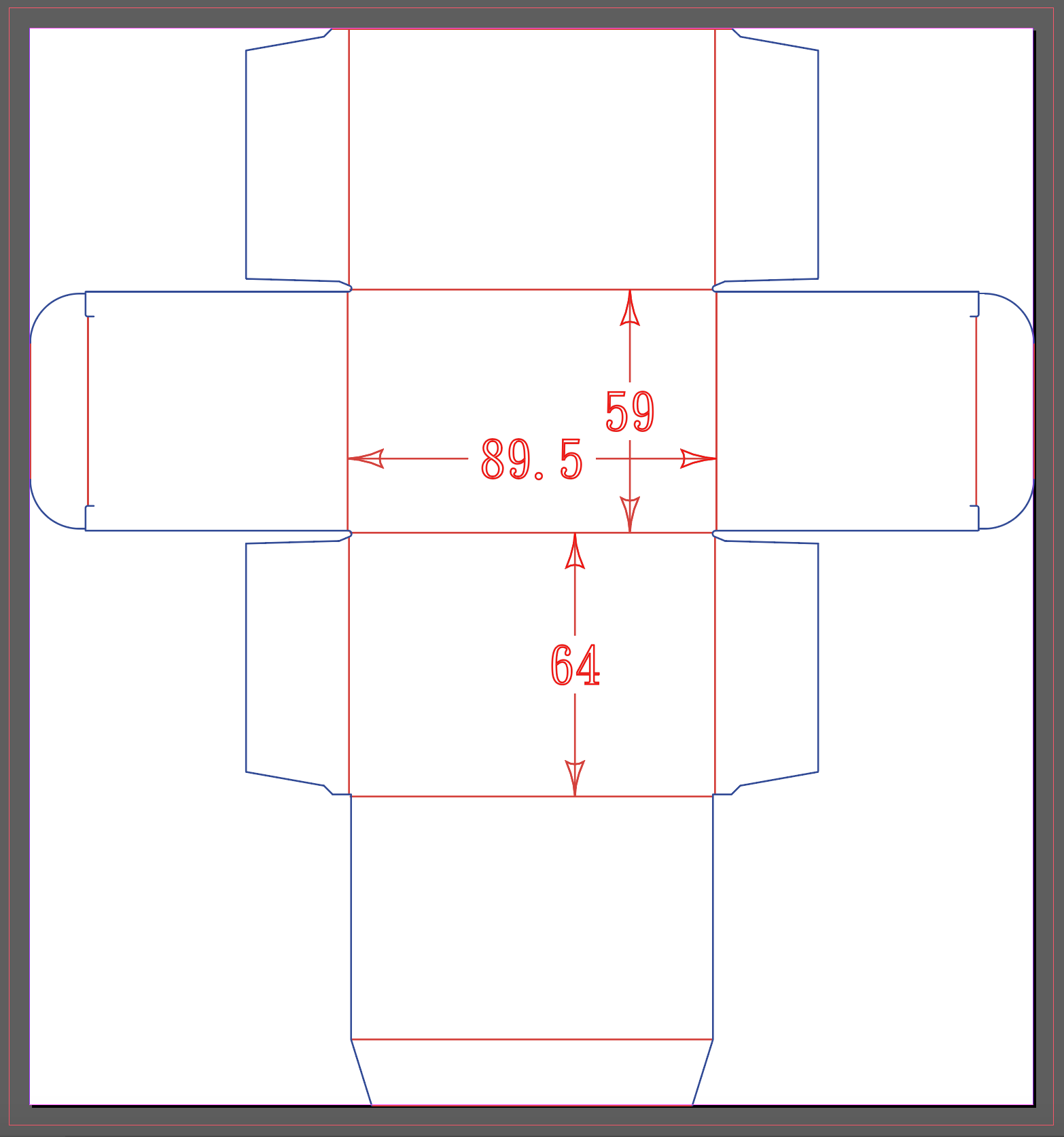
- The dielines are indicated in red and the fold marks in blue (you can delete the measurements as they are no longer needed).
- Create two layers in InDesign, one for the dielines and one for the fold marks. Make sure both sets of outlines are separated onto their respective layers.
- As the colour swatches of these lines are likely to have come in as RGB, you will need to convert them to a Spot colour and make sure they are set to overprint. Creating these as an object style will also be useful in case they need to be edited. See below screengrabs of each Layer, the Swatch used, the Object Style, the Overprint attribute and the Separations Preview showing the two spot colours.
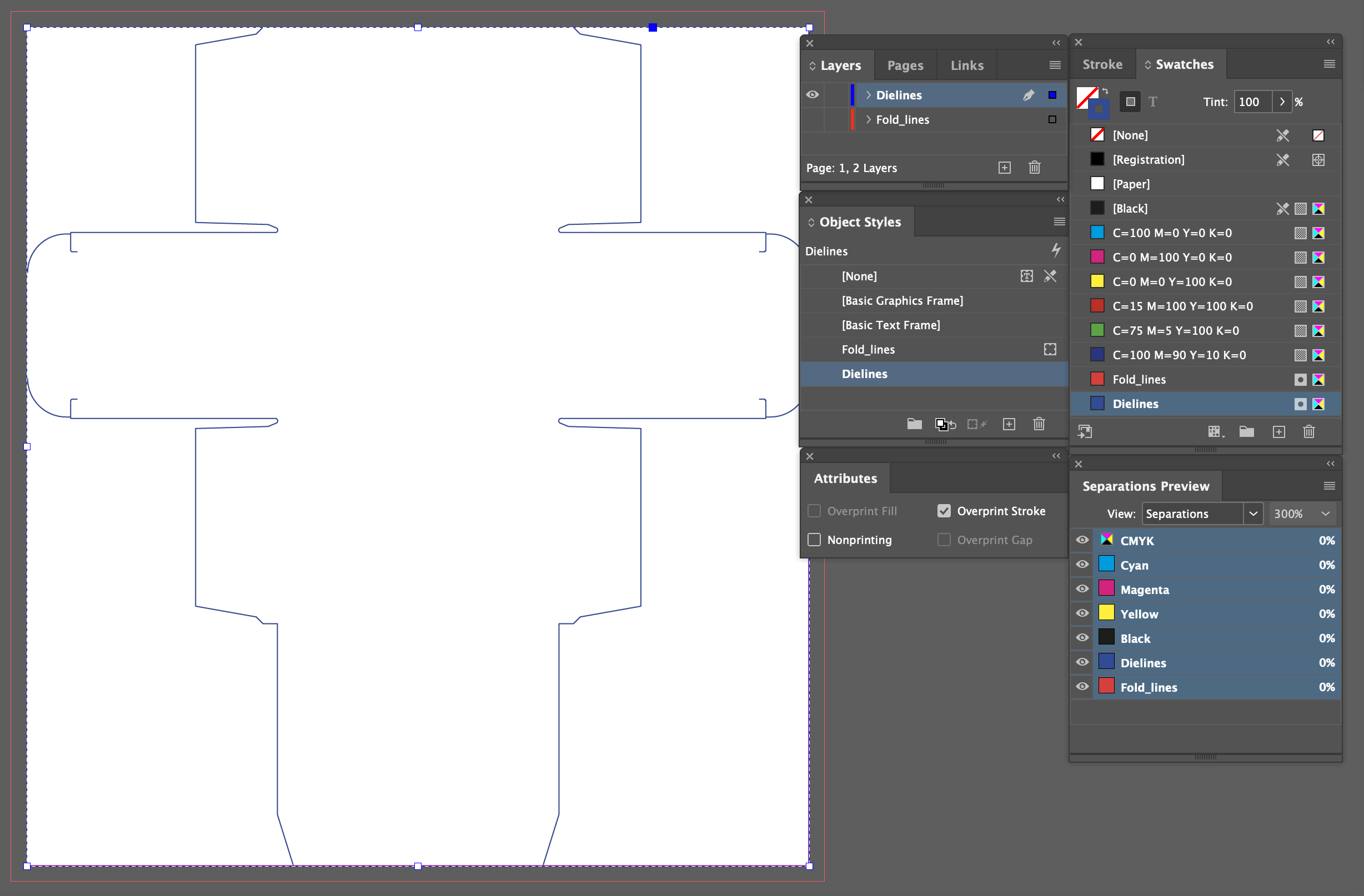
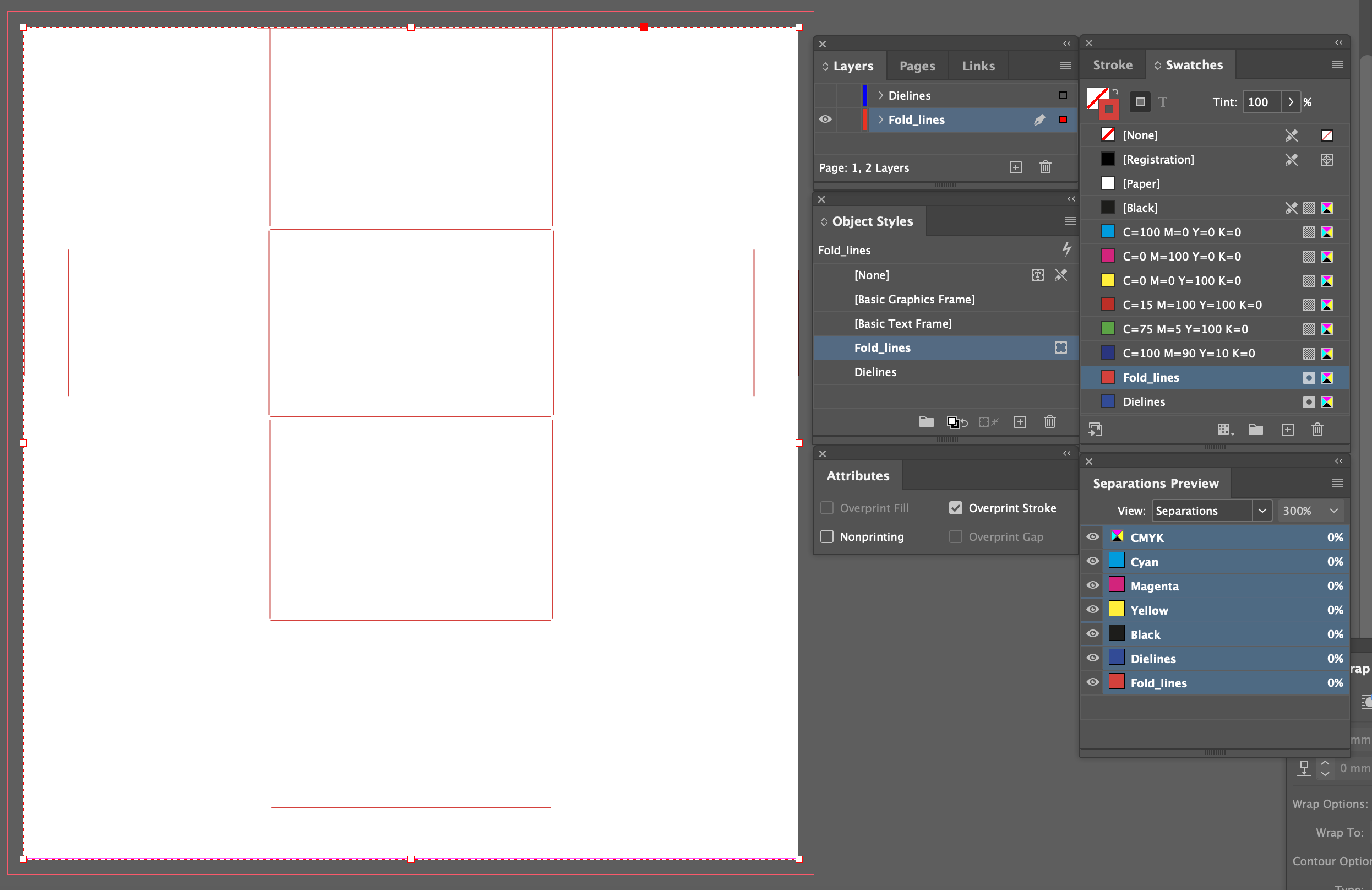
- You can now place all other design elements on their respective layers (CMYK, text, logos, barcodes, special finishes etc.)
- Before submitting this to your production editor, please ensure that the Jacket Frontlist SourceReport has been run and is 100%.
