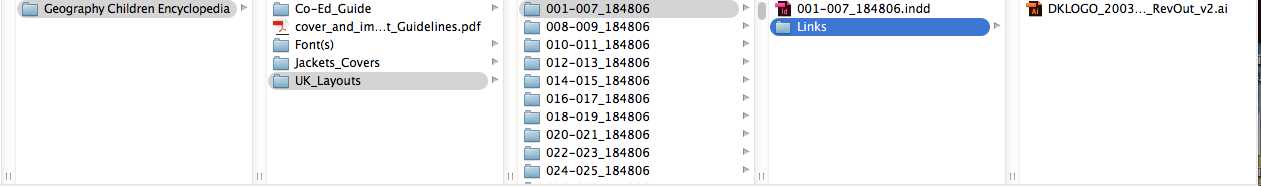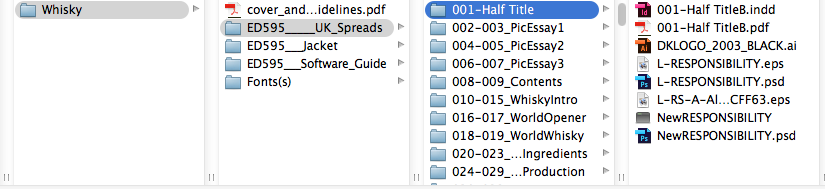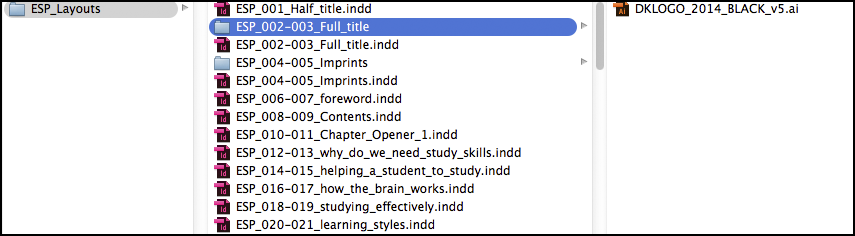These guidelines are intended to help our translators return our translated titles in the same structure as our UK titles, ready for archive. Any questions regarding these guidelines should be addressed to your contact at DK.
Elements supplied by DK Travel
- InDesign files for the inside spreads.
- InDesign file for the jacket. The jacket inner-flaps/inside cover might be included in the jacket file or supplied as a separate file. There is one InDesign file containing both sides of the sheetmap.
- Any translatable links that may be used in the book
- A UK SourceReport (for recent titles)
- A Co-Ed guide listing software and fonts used for that title (or software guide for older books)
- Links may be supplied if needed to create the position guide
- Some maps on the sheetmap (i.e. on co-editional page 1) might be transmaps (extension _TM or _TRANSMAP). This indicates that the colour layer has been rasterised (made into a bitmap file of around 150 ppi).
The screengrabs below show the two structures of files that will be supplied to you.
Please note that the Font(s) folder will only contain DK originated fonts whenever they have been used. Otherwise, that folder will be empty.
You will also need to create a Text_PDFs folder, a Jacket_PDF folder and a Position_Guide folder to place the appropriate PDFs when returning the files to us.
Recent file structure
Older file structure
Technical guidelines
- Ensure you are working with the same version of Creative Suite as DK (we are currently working in CC2024, InDesign v.19). If the title you are working on was created in an older version, you can use Resaver to upgrade the files to the correct version of InDesign. Working in a newer version as DK is not an option as saving down files could cause problems.
- It is important when working with our files that you use the DK colour profiles, InDesign Preferences, scripts and PDF presets. These are all part of our tool library called Fuse. To find out more about Fuse, please click on this link: https://www.dkhandbook.com/?p=1436
- Please add a prefix to all your folder and file names so that they reflect the language they were translated in (ie UK_layouts will become ESP_layouts for Spain). Depending which country you are translating for, please use the country code below:
-
COUNTRY CODE COUNTRY CODE AUSTRALIA AUS IPL IPL BRAZIL BRA ITALY ITA CANADA CAN KOREA KOR CATALONIA CAT LATIN AMERICA LATAM CHILE CHL MEXICO MEX COLUMBIA COL PORTUGAL PRT DELHI DEL SPAIN ESP ECUADOR ECU UNITED KINGDOM UK FRANCE FRA USA US GAELIC GLA US EXPORT USX GERMANY GER WELSH WEL - Please make sure that all translatable links are relinked to their respective InDesign files. You can do this manually or automate that process by using our Prime Fix tool (choose the No Missing Links Fix only to do this).
- To automate the change of the InDesign file and layer name from UK to your specific language, use the Editionizer script. (Please see the resulting structure in the screengrab below). If you have been supplied with non-translatable links, you do not need to return those).
- Please do not change the set-up or pagination of any of the supplied files unless instructed.
- Translated links and the sheetmaps will also need to be prefixed manually with the specific language name. If created in Illustrator, the layer name within will also have to be changed manually to reflect the layers in InDesign.
- It is important when renaming files or links (including barcodes) that no illegal characters (including accents) are introduced as our archiving system does not allow these.
- Keep the InDesign files with the same colour profile as they were supplied in (EW reboot spreads are uncoated, Top 10 spreads are coated and both Top 10 and EW jackets are coated with spot gloss). These colour profiles will be available within InDesign > Edit > Colour Settings once you have downloaded the PUK settings from Fuse.
- Fonts used should be the same version as DK’s. You should not need to substitute fonts unless you are having issues with missing accents for the translated language. Should you have any font issues (font version, accents missing for your language), please get in touch with your DK contact who will redirect you to the relevant department if necessary. When returning the files to us, please DO NOT include fonts.
- If you wish to change the InDesign language settings in order to use the InDesign spell check facility, you can do so automatically by running our Make Ready script (from the Fuse menu) on the whole book folder before starting work. This will change the language in the style sheets automatically and you will not need to revert this back to UK. You can leave it in your required language.
- To ensure that files are returned with the same technical specifications and that nothing is missing or has gone wrong, we would like you to run our automated tools. For both Top 10 & EW series run the following:
- For inside spreads: run the DK Translation Backlist SourceReport.
- For sheetmaps: run the DK Travel Sheetmaps SourceReport.
- For Jackets and inside front cover: run the DK Jacket Backlist SourceReport.
- Once files have passed the SourceReport and match the one supplied to you with the original UK files, please create PDFs using Exporter (from Fuse), and use the following presets:
- For the inside spreads: use the PRH_PDF_Translation preset (to be supplied as individual single pages)
- For the jacket: use the PRH_PDF_Jackets_Coated39 preset.
- For the text layer of the inside cover: use the PRH_PDF_Translation preset (tick spreads and enter the spread range) and turn off the colour layer.
- For the Top 10 & EW series sheetmaps: for page 1, turn off the colour layer and use the PRH_PDF_Translation preset. For page 2 (the COMP layer), use the PRH_PDF_Jackets_Coated39 preset.
Note: Using Exporter will ensure that your PDFs are set up and automatically named correctly. For information on outputting PDFs for DK, go to: https://www.dkhandbook.com/?p=1837 (please note that if you have downloaded Fuse and selected “Set your Creative Suite with PUK settings”, you will not need to download the presets again, these will appear automatically when you run Exporter).
- Do not hide the CMYK layer when saving files. If you run Exporter when creating your PDFs, you will not need to hide layers.
- Ensure you do not add extra layers to the files.
- Two sets of position guides should be provided. One set as separate spread PDFs and one with all the spreads combined into one PDF. For instructions on how to automate Position Guides please go to: https://www.dkhandbook.com/?p=1352
- We will also need you to create a low-resolution PDF of the jacket(s), using the Position Guide PDF preset.
- A combined Coed guide will also need to be created, following these instructions:
-
Fill in the attached document and in Comments, please add the name of the translator and the edition.
- Run the Coed Guide script available in Fuse. The script will ask the user to point to the final jacket(s) and inside SourceReports first and then to the Excel document. Then create a report.
- Export it to PDF (File > Export as PDF). This will save the file with the correct naming convention.
- Add the Coed guide to the files before sending them to DK.
-
Summary of scripts to be run (from the Fuse menu)
- Resaver (to ensure that all the files are in the latest version of InDesign)
- Prime Fix (to automate the relinking of the translatable images) or manual relinking
- Editionizer (to add the correct prefix in front of the file names)
- Make Ready (to automate the InDesign language setting change in all the style sheets)
- SourceReport (to check the technical integrity of the files)
- Exporter (to output your PDFs)
-
Co-ed guide script (to output the co-ed guide document)
Summary of what needs to be supplied back to DK
One single zipped folder per title containing all the elements below and named with the correct country name (i.e. BookRef_Title_ESP)
- Translated InDesign inside spreads with their translatable links (if any). If you have been supplied with non-translatable links, you do not need to return those. (Any folders and all the InDesign file names should contain the correct country prefix)
- Translated InDesign jacket(s) with their hi-res links (with folders and InDesign file names containing the correct country prefix)
- Translated InDesign sheetmap with translatable links (page 1) and hi-res links (page 2) (with folders and InDesign file names containing the correct country prefix)
- 100% Translation Backlist SourceReport with its Font report (with any exceptions that may be necessary). (For information on exceptions, please scroll to the bottom of this link)
- Jacket SourceReport with its Font report (Backlist SourceReport if the UK trade cover was used or Frontlist SourceReport if it’s a Direct Publishing deal)
- Sheetmap SourceReport
- A list of substituted fonts (if any)
- Translation Text PDFs for the printer
- The high-res jacket(s) PDF for the printer (all special finishes should be visible)
- Translation Text PDF of the inside cover for the printer
- Translation Text PDF of the sheetmap (page 1), CMYK composite PDF of the sheetmap (page 2)
- A low-res PDF of the jacket(s) for archive (hide all special finishes layers)
- A low-res PDF of the sheetmap for archive
- A position guide as one combined PDF in single pages.
- A combined CoEd guide (should be named with the correct country prefix)
All files should be worked on and saved in CC2024, InDesign v.19.
Please do not change the set-up or pagination of the supplied files (i.e. colour profile unless you have been instructed otherwise by IPL).