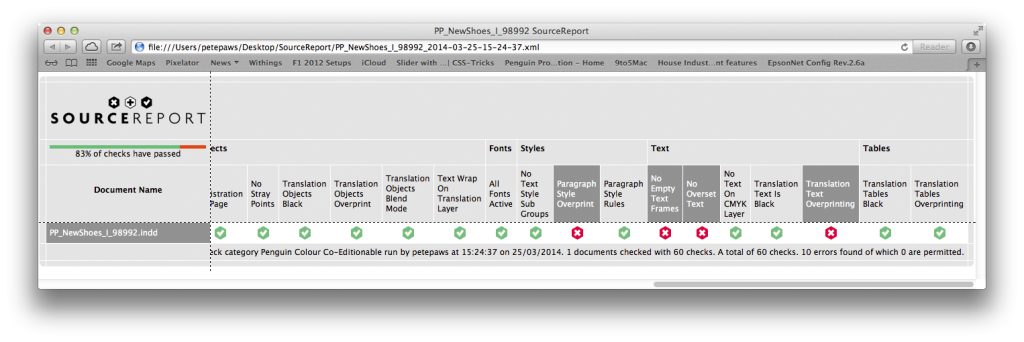What is SourceReport?
SourceReport is an application created by DK in January 2011, that is constantly developed to meet our workflow requirements. It provides publishing teams with simple tools to identify issues or errors in their InDesign files. SourceReport is integral to the DK/Penguin workflow as it ensures that our files are technically correct before they are published, archived and supplied to our co-edition partners.
It is launched through Fuse, and automatically runs through a series of checks (e.g. missing fonts, image resolution, overset text, etc.) on selected InDesign documents and their associated links. It produces an XML report file (as seen below) stored in a ‘SourceReport’ folder automatically generated on the desktop.
SourceReport stages & customised checks
SourceReport is run at different stages and for different types of workflows to ensure utmost efficiency throughout, e.g.:
- Presentation
- Template
- Frontlist
- Backlist
- Jacket
etc.
We have also created different types of SourceReports for different parts of the DK/Penguin business. A full list of all checks currently available in SourceReport along with an explanation of what they check for can be found on the Sourcereport Checks page.
Compatibility and installation
The XML report file can then be opened and viewed by anyone using an up-to-date browser, preferably Safari or Chrome. SourceReport will only run on Apple Mac (running a minimum OSX 10.6.8 and with 3GB RAM memory).
Font Report
SourceReport will automatically produce a Font Report listing all the fonts used in the InDesign document. When running SourceReport at template stage, the resulting Font Report will need to be saved as a PDF and supplied to anyone involved with the project outside of the UK office. Our Delhi and US offices should be sent this Font Report after your template is completed.
SourceReport training
Please see your technical support for training.